Can't download apps from the play store
can’t download load apps from the play store or any place else
Is this a good question?
can’t download load apps from the play store or any place else
Is this a good question?
Hi @polejockey
Have you tried updating the Google Play Store app?
Open the app, tap Settings, scroll down to Build Version, tap to enter. If there is an update option select it and allow it to update. Try to download an app and see if it works.
If it says it is already up to date, try the following: From Main Menu on phone go to Settings > Apps > swipe right to All > scroll down to Google Play Store, tap to enter, tap clear data. Try to download an app.
If that doesn’t work try the following:
Go to Menu > Settings > scroll down to and tap Apps. Swipe on right side to the ‘All’ tab and scroll down and look for Download Manager. (not Downloads!) Tap to enter then Tap Clear Cache return to the home screen and then try to download something. If it still doesn’t work try Clear Data in Download Manager.
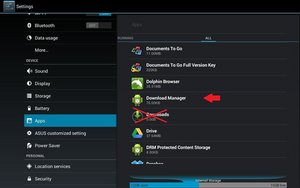
(click on image to enlarge for better viewing)
Was this answer helpful?
Past 24 Hours: 0
Past 7 Days: 0
Past 30 Days: 2
All Time: 192