Battery Replaced, Recognized by Computer, Won't Charge?
I just replaced the battery with an iFixit (super easy!) and the iPod started right up. It is showing little to no battery power. When I connect it to by Macbook, iTunes recognizes it, but it does not charge. I’ve tried multiple chargers with the 30-pin cable (brand new) and I can’t get the lightning bolt to come up.
The only suggestions I’ve seen are related to replacing the battery, which is what I just did. I went back, disconnected the (new) battery and reinstalled it, still the same issue.
Is this a good question?
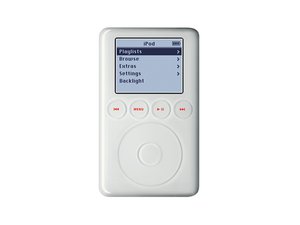

 1.3k
1.3k  942
942  2.4k
2.4k 
2 Comments
It’s FireWire…isn’t it? I’m not using FireWire to charge…
by Ryan Harris
To clarify, when you said, "The only suggestions I’ve seen are related to replacing the battery, which is what I just did. I went back, disconnected the (new) battery and reinstalled it, still the same issue." does this mean that you disconnected and reconnected the NEW battery, or you disconnected the new battery and reconnected the OLD battery? I'm curious to see if the iPod will charge on the old battery.
by Steve