Why does my calculator not change from a white screen
I was using one of my programs and my screen just went blank and has stayed that way. I have used numerous different methods such as holding the 2nd button, delete and On, but the screen has stayed the same. I was wondering if there is anything left that I should try ?
Is this a good question?
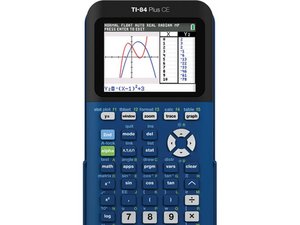

 1
1 
 5
5  9
9 