How can I fix my flashing screen (TI-84+CE)
My calculator seems to have decided to no longer likes me, and is having startup issues.
It is stuck on a flickering white screen. I can’t turn it off. It doesn’t seem to be turning off on its own. I’d prefer to not have to completely wait for it to drain considering that I just finished charging it yesterday. The calculator does not seem to fully load at all and does not appear in the TI Connect CE program when plugged in to the computer. This is my personal calculator and I’d really like to have it fully working again, and if possible, salvage the programs I have on it. Is there anything I can do, short of buying a new calculator? Or is there a factory reset feature available anywhere I can use?
Is this a good question?
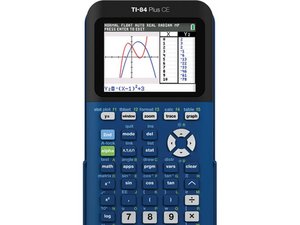

 1
1  1
1 
 62
62