not printing, even with all ink levels high
HP Photosmart Premium C309g-m produces blank pages, despite my having recently replaced all ink cartridges. Tried to print quality report—no luck. Tried to clean printhead, but prompts me to change paper and click OK. Can paper be the problem? This problem suddenly occurred, after years of successful printing.
Is this a good question?

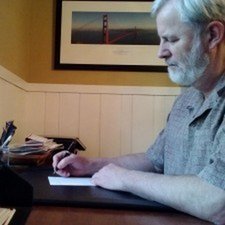

 3
3