Water damaged iPhone with no visual damage or corrosion

When i was taking off the shields i floated this chip and i lost it, can someone tell me the type of the chip, so i can get a new one.
I tested the screen and it works, all the connectors on the board are looking good, no corrosion or oxidation, i cleaned the board with alcohol , removed all the shields and visually inspected it, but still it does’t turn on. At the moment i do not have ultrasonic cleaner.
Is this a good question?

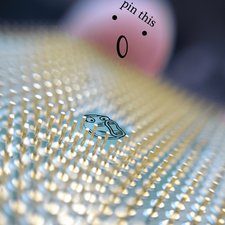
 6
6  1
1 
 807
807 