PS4 Controller not charging
My controller was fully functional until a month ago more or less when was the last time I used it, then it remained stored in my PS4 suitecase, then two nights ago I plugged it on my cell phone charger (Android, output 5V 1800 mA), I saw the orange light going on, so I turned around and went to sleep, the next morning I went to my friend's house and I gave him my controller so he could sync it with his PS4 but it didn't recognize it, so we thought his cable was the problem, when he tried with his controller, it charged it but not on mine, so I returned to my place, turned on my PS4 to find out my battery was almost dead, so I took it apart to check what the problem might be, to do so, I also took apart my another controller, replace the battery from one to another and both batteries charged in the good controller but neither in the defective one, so I discarded the battery problem, then I interchange the back part of the controllers (The one with the USB port with the ribbon cable on it) and to my surprise none of the controllers charged, when putting them back, again one controller was charging and the other one wasn't, so I'm not sure if my problem is in the USB board or my mother board, I hope someone can help me out with this issue since I've no money for a new controller. Ahh by the way the deffective controller is the camouflage edition (Gray and white) regards.
Is this a good question?

 4
4  2
2  1
1 

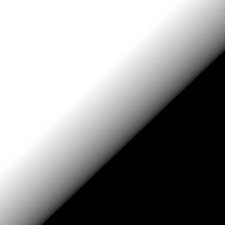
1 Comment
Thank you Lucas, i'll verify the pins, hopefullythat will fix the problem, otherwise I'm thinking of ordering the USB board for replacement.
by sergio.a.aragon