What is the backlight fuse from the late 2011 MBP 17?
The backlight fuse has blown on my 2011 MBP 17, so I am looking into replacing it. Does anyone know what fuse I should be looking for? This is a picture of the fuse in question:

Is it feasible for a non-expert solderer to replace this fuse, or should I be looking for help?
Update (05/17/2018)
Ok so I have removed the old fuse today (red contacts on photo below), however the component right next to it (green contacts on photo below) also came with it.
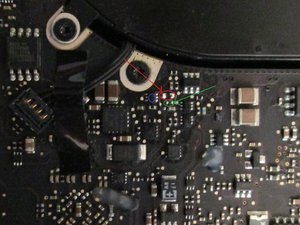
Can anyone tell me what component this is, based on the photo I posted earlier in the thread?
The IC (blue circle) was also exposed to a fair bit of heat, as the three right hand contacts were at one point all connected with solder, and this had to be removed at length by brushing the iron across them until it cleaned up. Is this likely to be a problem? (sensitive component?)
Is this a good question?

 1
1 
 894
894  2.3k
2.3k 