single red vertical line to the right
I have a single red vertical line to the right of my screen on my Samsung tv un55mu7000fxza. How would I go about this?
Is this a good question?
I have a single red vertical line to the right of my screen on my Samsung tv un55mu7000fxza. How would I go about this?
Is this a good question?
@haydenconner34 going by your description this sounds like a TAB error. Take the back off and see if you can see the flat ribbon cables that go into the LCD panel. Apply some pressure on those cables at the place where the line originates from. If that changes the line you know that it is a TAB error. Sometimes applying that pressure is enough to fix it before replacing it. Take some pictures of what your TV looks like with the back off so that we can show your were the tabs should be. Also post an image with the TV on so we can see that line. Use this guide for that.
TAB errors occur where the "bonding" that adheres the thin ribbon cables to the actual panel. Take a really close look at those and apply some gentle pressure on them. You will most likely see that the lines either change or disappear That is incredible difficult to fix but sometimes some downward pressure applied by some adhesive tape etc. can make them go away for a while at least. If you have trouble identifying the ribbon and Tab just post some more images of what you see on the top of your LCD panel. It should look something like the images I attached.
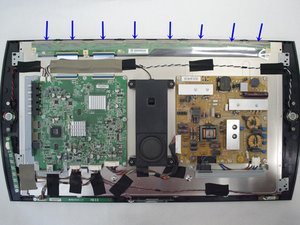
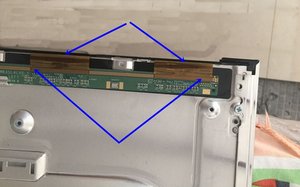
Was this answer helpful?
My thin vertical line was from where that packaging adhesive strip was adhered to the brand new tv screen. I noticed it immediately on the very edge of the tape as I peeled it off, so not a tab error but from pressure that must have been applied to the screen during the tape adhesion process.
Was this answer helpful?
Past 24 Hours: 1
Past 7 Days: 5
Past 30 Days: 24
All Time: 5,589