Voyager A10 Cyclone Drone does not want to record or save photos to SD
My drone takes off and can fly with ease, and when the video or photo buttons are pressed the leds flash accordingly, but when the card is removed from the drone, it has the folders PHOTO and VIDEO, both of which are blank. I am using a 16gb Samsung MicroSD. A few days ago, as a test, I took three photos, a video and another three photos. The drone only saved the first three photos and nothing else since.
Is this a good question?
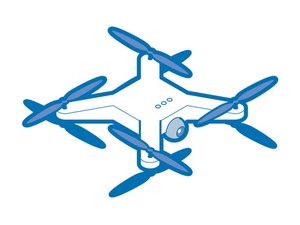
 1
1 
 367
367  1.4k
1.4k
3 Comments
As most drones use SD, are you making sure the SD isn't "locked"?
Aka unable to write files to it, also have you tried to just do a small size (since might be file size then)
by Lena Fox
Yes, I have checked that, however it is a micro SD and has no lock. What should I try in a small size?
by Aidan Naude
Try a 2 or 4 GB card, see if that works. Basically cards that compile with the SD standard, not with the SDHC or SDXC.
by Alex Niculescu