1. restart the phone (press power and the home button at the same time). Most apps will close when the phone is turned off.
2. After a few minutes (count them!), turn on the phone to completely refresh it.
3. Test if the screen is working at this point.
4. You might have to restart the phone a few more times to get the problem to go away.
Another simple solution would be to:
1. Let the phone's battery drain to 0 percent.
2. Plug it into its charger for an hour while turned off.
3. Turn it back on. See if that helps.
If that does not work, try maximising the phone’s memory capacity. This is different from the device’s space. Memory is the ability of how much the device can do at a single time.
To doing this:
1. plug your phone into your computer
2. Run iTunes to access the apps section in the back end
3. Start deleting unused apps
4. Restart the phone for refreshing purposes.
You can try connecting the phone to your computer and commanding the iTunes program to update the software on the iPhone.
This will re-boot the phone for you.
1. Connect the phone to the computer
2. Run iTunes
3. Click the button that says “Update iPhone” in the Summary tab.
If your iPhone 5S touchscreen still isn’t working, then the next solution would be a hard reset or a factory reset. A hard reset restores the phone in Restore Mode while using the phone. A factory reset restores the phone to its original factory settings before anything was put on it, and this method requires a little more work, but it will be worth it.
Here is how to do it.
1. Turn off the phone (press Power and the Home button at the same time) until it is on Restore Mode.
2. If this method does not work, try the factory reset.
3. First, install the new version of iTunes on your computer.
4. Connect the iPhone 5S to the computer using your USB connector.
5. Once iTunes detects your phone, it will be on the list of devices in the program.
6. Select the iPhone 5S from the list and open the Summary tab.
7. Click the Restore button and follow the instructions until you have completed the process. When you do a factory reset, it is like replacing the operating system with a brand new one.
If a hard or factory reset and restoration on the iPhone 5S does not help fix the touchscreen, then trying realigning or replacing the phone screen display. Defects in the physical screen display can also be the cause of touchscreen problems on the phone. Realignment or replacement of the screen could be a solution for you, especially if you had dropped the phone at some point before the problem started. Some cables in the phone may have lost some contact, and you’ll need to re-attach them.
For this solution, it is recommended actually to go to the nearest Genius Bar at an Apple Store and have an expert do the realigning of the screen if that is indeed the case.
If the screen were broken, you would have to think of replacing the screen. There is the solution of sending it to Apple and the appropriate representatives taking care of the screen replacement for you. Manual replacement of the screen by yourself is tough and requires much knowledge of technology, so it is not recommended because you might break the phone.
Sorry for a very long answer but i hope this helps.
No money needed.

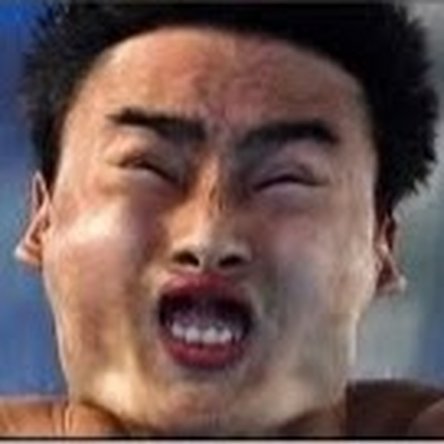
 4
4  1
1
If you have some pictures of the cables and their pins we can see if something ended up damaged. The other thing is did you ensure the proper screws are in placed? There are 4 different sizes when the cables for the screen are.
by Juax