apple iPhone continuously crashing why?
For some reason my phone keeps crashing whilst I am using an app. It will be working perfectly fine but then all of a sudden it will then freeze and close the app down. This has happened several times to me now.
My phone has even restarted a couple of times by itself too.
Also for some reason when I click on my photos app it comes up as being empty, but when I check my storage it says it contains 25.6 GB. When I open it back up again some of the photos will slowly come back, but then my phone will crash, closing the app again. And once I open it back up all the photos disappear again.
When I go onto the photo album app the photos slowly come back and by the time 90% of the photos are back, my phone will crash, closing the app and say 0 again. And it will not allow me to download any apps
Update (09/17/2017)
Finally I've updated my phone to the latest iOS and it has stopped crashing, so I'm guessing the issue was to do with a software update. My pictures have all come back, and when I download an app it downloads and works.
The only issue I am having now is that my notes app will not open, it'll just crash and close. But when it does open it says there are no notes available.
Does anyone know what is causing this to happen?
Is this a good question?

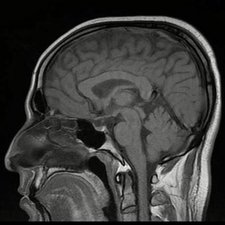
 1
1 
 329
329  971
971