USB device not recognized when I connect printer to pc
Hello
When I connect my printer (HP P2035)to pc(win 7 64 bit) and want to install this message appear
USB device not recognized one of the usb device attached to this computer has malfunctioned
I search internet and do different solutions but not solved
My USB port,cable,printer,....is safe
I connect USB printer to several ports and the same message appear
we have another printer with the same type and when we connect it to pc does not have this problem
I was connect printer to new pc but this error repeat
I go to this address https://support.hp.com/us-en/drivers/sel... and get driver and install it according but this message reapet Also i go to device manager and unistall USB Root Hub & ... go step by step but it is not useful i know the cable is good and the printer is recently procurement but I think problem is from printer now what can I do ?
Thank you
Is this a good question?

 2
2  1
1 
 97
97 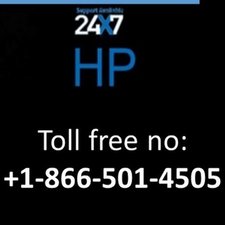
1 Comment
i have the same problem with hp laserjet p2035
by ali asghar moradi