Power Switch Related Issues
I bought a limited edition GameBoy Color from a guy on Kijiji who cited it as having "power issues". I didn't really know what he meant by that until I brought it home and tried turning it on with some fresh batteries.
Issue #1: There's some kind of problem with the power switch; it will not turn on when simply flicked from Off to On, but rather when the switch is about 4/5 from On. If I can get the red Power LED to stay lit for about a second, I can then let go of the switch and it will stay on. It will power down when jostled though, and the red Power LED just burnt out a few minutes before I typed this, so I no longer have a good method of turning it on. What could be the problem, and what's the fix? I've heard that it could be a corroded switch, but I'm not sure how to go about cleaning it other than that I have to use high percentage Isopropyl.
Issue #2: The red Power LED. Is there some way to replace the bulb (which I assume is the issue, but am not sure)?
I'm not scared to open it up and fix it, but am not an expert on terminology, parts, or specs by any means, so I'd prefer to have a lot of the explaining done in plain language. If I have to purchase another GameBoy's innards to replace mine's with, keeping the housing, then so be it.
Is this a good question?
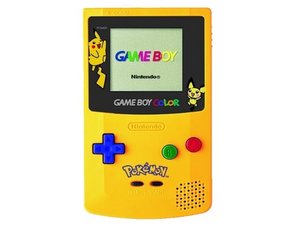


 27
27  26
26  33
33