LCD backlight not working after screen change
Hello Guys,
I have a Sony Xperia Z4 Tablet, Model: SGP771. After changing a cracked screen, with a brand new original Sony screen, the screen work but it doesn't light up. I mean it shows information and the touch sensor works, but the LCD light is not working.
I tried two different screens, and i get the same problem.
Any idea or suggestion with it?
Is this a good question?

 1
1  1
1 

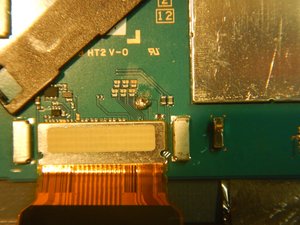


17 Comments
Did you disconnect the battery before removing any screen connectors?
by Cameron
yes of course
by Erlis Shahu
Did the old screen worm before you did this repair? Also is there any missing components or damage near the screen connectors.
by Cameron
the old screen worked, the lcd light worked, but after changing it, even the old screen is not lighting up anymore. the connectors and pins look ok, and the cable as well is transmiting since i checked.
by Erlis Shahu
Was this ever solve?. I am now having the same issue.
by Jonathon Spears
Show 12 more comments