Screen does not turn on
When pressing a home or power button, the phone illuminates the "menu" and "back" buttons, then after a few seconds the screen shows up for less than a second, then goes black again.
After 3-5 tries, I may get lucky and the screen finally turns on so I can unlock the phone and use it.
Are there any solutions before I try factory reset?
Is this a good question?
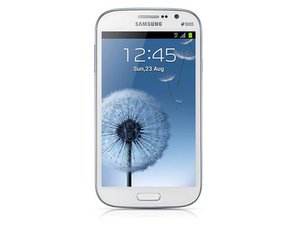
 6
6  9
9  3
3