Rear Camera does not work after replacing broken glass screen
I replaced broken glass screen on my iPad2. Digitizer was working fine. The iPad functions well with clear glass but the rear camera is neither working nor recognised. Front camera works normal. What could have gone wrong?
Is this a good question?
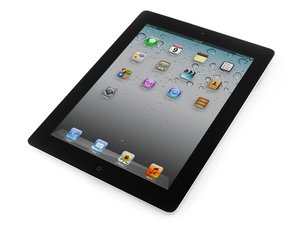
 1
1  1
1  1
1