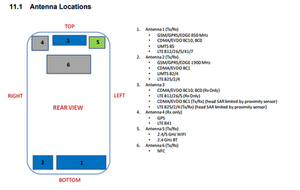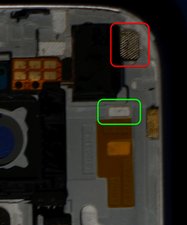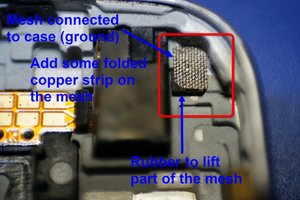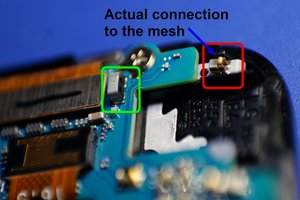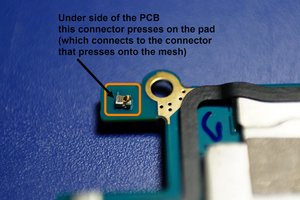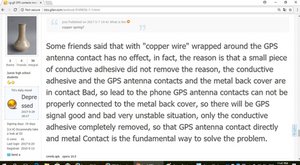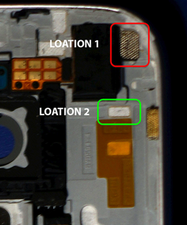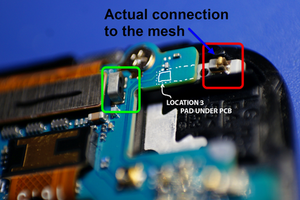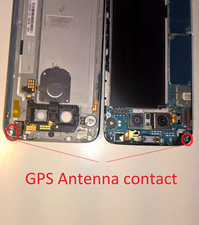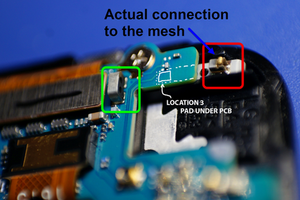Finally I have solved the conundrum of the LG G5's GPS performance, and it turns out to be down to a mighty screw-up by LG. Messing with the contacts is a side-show, here is what's really going on, and the ultimate fix.
I've been poking around this phone on and off for quite some time, and never been happy with the GPS behaviour, even after getting the best possible contact of that pesky spring to the pad in the back. Even with apparently reasonable signal strength (using the GPS Status app), the GPS fix data was still erratic. The position, speed, and particularly direction, would jump about. I noticed this especially when using the phone on my boat - it's a useful pocket navigation aid with the Navionics app which in particular shows a direction vector on the chart. On water your direction is the most important thing to know, and the vector would uselessly swing around all over the place. I never had that on any other phone. It all suggested the GPS signal reaching the receiver was very noisy, rather than nice and clean.
The clue came when I experimented running the phone with the back off. It takes a bit of ingenuity to keep the battery in place, but operating like this the GPS worked perfectly, getting a quick and solid lock. On close inspection I discovered that there is a GPS antenna in the FRONT of the phone. It's in the top right corner, sandwiched behind the screen. You can't get it out because the front panel is a welded assembly, but it's where that flexible track coming from under the motherboard leads to.
This was obviously LG's original design, and at first sight a good idea, keeping the GPS antenna away from the other radio bits. GPS is by far the weakest radio signal the phone has to deal with and any interference will cause problems. However, it turns out that if you bring a metal plate (i.e. the phone back) to within a few millimetres of that front antenna (i.e. you assemble the phone), it kills the output of the antenna stone dead. My guess is that LG only discovered this at a late stage of development, something of an "oh sh*t" moment!
So the quick fix was to add a GPS antenna area etched into the back, with a contact pad in the corner, and a spring contact stuck onto the flexible track leading to the front antenna. It kinda works, but there are now two antennae, and any radio engineer will tell you that connecting two antennae together to one feed will not boost the signal. Instead they will interfere like !&&*, creating echoes, distortion, and a noisy, degraded signal - exactly what the GPS behaviour suggests.
Solution? Well we now know the front antenna doesn't do anything useful, so let's disconnect it to prevent it degrading the signal from the back. All it takes is a sharp knife.
Just take the tip of a sharp craft knife, and cut through the flexible track leading from the corner spring contact round to the hidden front antenna, see photo:
I've done this on two phones, and they both now have the same clean GPS performance you expect from any modern smartphone. Quick lock, accurate and responsive data, and a rock-solid direction vector. I can get location accuracy down to 10m indoors, I'd never even get a lock indoors before.
People make design mistakes, it's human, but when you do it's a good idea to fix the mistake properly. Adding a new antenna and not disconnecting the redundant one is more like adding a second mistake than fixing the first one. Thanks LG!
If you're still not happy with the GPS performance on your G5, take the knife to it - enjoy!


 2
2  2
2  1
1