Why is my iBook not booting after 10.4 Tiger Upgrade?
I have an iBook G3 500 mhz model that was working fine in OS 9 until I decided to upgrade to 10.4 Tiger. The iBook G3 has a CD drive only, so I decided to install Tiger using another iBook G3 500 mhz that I swapped with a combo drive using Firewire Target Disk Mode. Everything worked fine and I was able to boot from the 1st iBook's hard drive on the 2nd iBook using Firewire Target Disk Mode. But once I shut off the iBooks and tried to normally boot to the 1st iBook it would only show a flashing question mark and smiling Finder. I pressed the option key and it shows the startup drive with a OSX symbol next to it. When I select it and click on the right arrow, it just flashes back a blue screen and does the same thing as when I first pushed the option key. I am unable to boot from CD either. The iBook won't let me do that. I think it can't be the logic board because I successfully used OS 9 and it was perfect. Can anyone please help?
Is this a good question?
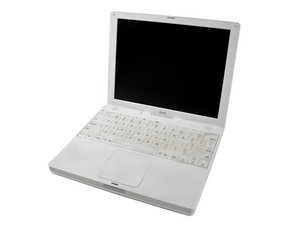

 17
17  17
17  2
2 