Hi,
The port with the 'visibly bent' connecting pins may be the cause of the problem.
Which pins are bent? Post some close up pictures so that we can see what you can see. Here is how to post images on ifixit
Here is an image showing the pin connections for a USB port
(click on image to enlarge for better viewing)
If pin 1 is touching another pin for example you could have blown the power feed for the USB ports. That is most probably why there is no power from the USB ports. I assume that's what you mean when you say ...."I can't get any power through any of it...." You would need to remove the faulty USB port from the motherboard and then find where the fault lay with the USB power supply.
Have you actually tried a USB optical mouse, just to see if the light in the mouse works at all? If it does then at least that proves that the power is there and that it may just be a problem with the USB controller.
If it is not pin 1 that is bent and touching, but say pins 2 & 3 or 3 &4 touching for example, it may be that this will cause the USB controller to stop functioning correctly and this (and it is only a guess) may also stop the power being fed to the USB port. You could try removing the faulty USB port from the motherboard (easy if it is on the right side of the laptop, harder if it is on the left side) and see if this will then allow the other USB ports to function correctly.
Here is the service manual for your laptop. On p.68 it shows the necessary pre-requisites and then the procedure to remove the USB board on the right side of the laptop, as it is a plug in module. It will be easy to first remove the USB board and then see if this fixes the problem, (if the USB power feed hasn't been affected that is) and then later replace it with a new part.
Hopefully this is the one that is damaged and not one of the 2 USB ports on the left side of the laptop. If it is one of those they a mounted directly onto the motherboard and you would need SMD (surface mounted device) repair expertise and tools to remove and replace them. (see contact laptop repairer below)
Also on p.68 it gives the part number for the USB board on the right side of the laptop 762497-001.
If you search online using the part number only, you will get results for suppliers of the part.
Here is a link to one supplier. It is not a recommendation to use them, it is shown to give an idea of the cost of the part. There are others available that may suit you better.
If the USB power feed has been affected, perhaps you should contact a laptop repair service that deals with HP laptops and ask for a quote to repair the laptop, They may have access to the motherboard schematic diagrams which would help to find where the problem is. This should be cheaper than buying a new motherboard.
Hopefully this is of some help.
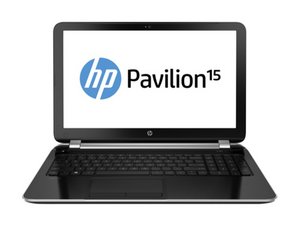


 11
11  401
401  1.5k
1.5k 