TV keeps shutting off
I have a 2010 46 inch Sanyo LCD TV, model number DP46849 that shuts off just a couple seconds after I turn it on and will not let me turn it back on for about 20 more seconds then stays on for 2 seconds and back of again, this is all it will do, should I junk it or can I fix it or would it be best to leave it to the pros
Is this a good question?

 1
1  1
1 
 2.3k
2.3k 
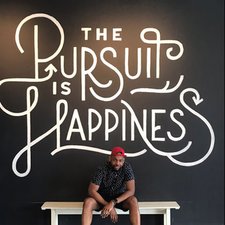
5 Comments
glseese sounds to me like you are having component(s) that get to hot and shut the power supply down. Remove the back of your set and take a look at the power board for obvious issues like leaking or domed looking caps. Post some images of what you see with your question so we can check it out as well. For that use this guide Adding images to an existing question
by oldturkey03
Is there no easier way ? Sure I can unscrew the entire back of the TV. But I would not know what I was looking at or where to look or what to do. I am no electrician. When I buy something like a TV, a relatively expensive and complicated item, I should not be expected to play electrician when something goes wrong. I am so fed up with this attitude towards providing customer : listen to a bunch of words that ean nothing to me and be told to run a.one and try it myself. Please ! I have a Sanyo HD LED 43” TV now, but from what have seen, this can happen on any TV.
by Patricia Holub
@Patricia Holub
This is a forum to help people fix their devices themselves. This forum doesn't represent manufacturers. It is just people trying to help people fix things themselves.
If you are having problems with your TV and you cannot understand what has to be done to check it yourself to hopefully fix it, then contact a reputable, professional TV repair service and ask for a quote.
If the TV is still covered by the manufacturer's warranty, then use that to get it fixed.
Moderator
by jayeff
My Santo tv keeps shutting off when I plug in DVD jacks
by Chuck Howell
@chuckhowell
What is the model number of the TV?
What do you mean by dvd jacks - HDMI socket, Component video RCA sockets (red/blue/green video + red white audio cable), Composite video RCA socket (yellow video + red & white audio cable) as all of these can be used to connect a dvd player?
by jayeff