Hard reset my tablet
How do i hard reset with no buttons on it
Is this a good question?
Hi,
Is there a 'reset' pin hole in the back by any chance?
If so, gently insert the end of an opened paper clip into the hole and push in until you feel a button being pushed. Hold it there for about 10 seconds and then release. Your tablet should reset and start again.
If there is no reset pin hole, what is the model number of your tablet?
Was this answer helpful?
I tried the reset button and it's still showing an ! Mark on the battery
@Alicia Matier ,
Try just charging the battery for a while. Do not attempt to turn on the tablet.
If is still shows the ! mark when you first plug in the charger, leave it charging for at least 1-2 hours and check if it has kick started back into charging again.
Sometimes when the battery has been depleted too far you can't even start the tablet with the charger connected.
If it does kick back into life by starting to charge allow it to fully charge before attempting to turn on the tablet.
If it does turn on after this you may have to "nurse" the tablet by not allowing the battery level to fall too far (this may happen very quickly) before recharging it as the battery may be beginning to fail and needs to be replaced.
Even rechargeable batteries have a lifespan
I tried to do reset but when i turns power back on and it just kept off itself every time i tried to turns power back on. Is there anything I can get it fixed or anything solutions?
Hi @Cody Adamson
What happens if you just connect the charger to the tablet? Does it show that it is charging?
If so let it fully charge and then try turning it on with the charger switched on and connected.
What is the model number of the tablet?
The Polaroid Tablet I got is Model P700 or so. It doesn't show a charge icon, or turn on or let me reset when I press the tiny buttons in.
Help?
OK I figured out how to reset this machine.
Was this answer helpful?
Hi @ Tom Tracey,
Here’s an image of the tablet showing the location of the “reset” switch, taken from the user manual.
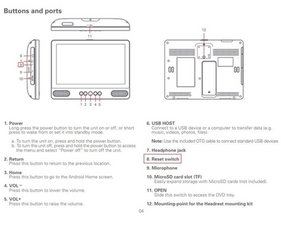
Gently insert a straightened paper clip until you feel the switch operate, then hold it operated for about 10 seconds and then remove the paperclip.
Be sure to insert it into the correct hole, as it is right next to the hole for the microphone and you don’t want to damage the microphone by inserting the paperclip into it instead
Was this answer helpful?
This dont work it keeps asking for the pattern password
I'm getting the same thing. The reset button is not working.
Yes the reset button is not working
I've done everything that people say to do and it's still not working, can anyone help us.
it's a Polaroid Android table
PMID1000D
The pattern lock screen is on and I can't get into it I need to reset it so I can unlock the screen if possible.
Past 24 Hours: 0
Past 7 Days: 10
Past 30 Days: 118
All Time: 18,185
7 Comments
My tablet is not open
by syed haroon
Hi
Restart my tablet and tablet is start but not operate his menu
by syed haroon
Polaroid PMID701C. The tablet will not factory reset. I held the reset button and it turns off then back on with a locked screen.
by melissasilva33
How to flash it
by syed haroon
My tablet is not opening
by syed haroon
Show 2 more comments