My Xbox 360 is overheating for no reason!
Hi,
this is the first time i have ever asked a question on ifixit , okay here it goes.
So my problem is that when i try to boot up my Xbox 360 e console (which is jtag)
it starts over heating for no reason , i mean i just started up the Xbox 360 and it starts overheating. my power button starts flashing red and the fan starts spinning
like crazy when i start it up. It booted up 2 to 3 times but after that it didn't even boot up. it just turns on and then it closes. Before the problem my jtag used to blink after every 6 seconds and now my jtag just blinks once and it starts over-heating , the flashing light on the jtag means it is trying to boot up.
THANK YOU
(in advance)
Is this a good question?
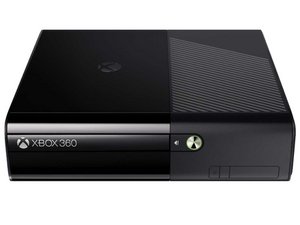
 2
2 
 13
13  1
1