The Audio Service is not running
I just realized this evening that my audio service is not running,when i trouble shoot it, problems found, one or more audio services isn't running.
when i check under Sound item in control panel, it shows that
Digital display audio
AMD High Definition Audio Device is Not plugged in.
But i can't seem to find a possible solution
Any help will be appreciated..
Is this a good question?
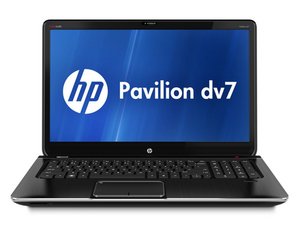
 5
5  6
6  4
4 