Power Button Broken on Kindle
I dropped my Kindle, and it won't turn off or turn on unless the auto-wake case is on it. Other then that it works perfectly fine. How do I fix this?
Is this a good question?
I dropped my Kindle, and it won't turn off or turn on unless the auto-wake case is on it. Other then that it works perfectly fine. How do I fix this?
Is this a good question?
You already dealt with your Kindle I'm sure but in case anyone else comes along with this problem, here's what I found: Exact same circumstance--dropped it and the button immediately quit working. Plugging it in would turn on the screen, but then it wouldn't turn off. Painfully simple fix that I found on another site. Look at the back of the Kindle. Is there any tiny gap at all between the back and the front piece? Snap the pieces back together all the way around the Kindle to make sure all contacts are being made inside. You'll hear a distinct snap when the pieces engage. Voila! Worked for me and saved me a lot of guilt...now no one will ever have to know I dropped it...shhhhhhh.
Was this answer helpful?
I am SO glad you posted this advice. I dropped mine and had the same issue where it would not turn on/off. I looked at the case and just as you said, there was a gap. I pushed it together and now it works perfectly! Thanks!
Omg this totally worked I didn't even see the little gap that scared me to death thank you so much not able to use the power button got annoying!!!
Perfect. I didn't realize I dropped it, but I'm sure over time . . . mine is a Kindle Fire. Thanks!
I did not see a gap. I squeezed anyways. No fix....... so, I went one step further and placed it face down and pushed down on the edges all the way around. I did not hear a pop or feel it move, but.............IT WORKS! THANK YOU!!!
i did it but it says its charging when i wake up it doesnt turn on please help
Full disclosure: I haven't worked on a Fire HD, so this is hearsay. That said...
The FireHD Volume and Power buttons should be very easy to repair. Both are located on boards that are attached to the rear case, and they connect to the motherboard via spring/tension contacts. See this picture, taken from ifixit's teardown, to see what I mean:

See the back case on the right side? The silver plate on the top covers the power button, and the silver plate on the bottom covers the volume buttons. There's a flex cable coming from each that ends in 2 (power) or 3 (volume) gold pads. See them? Now look at the left side. Those pads line up with the spring/tension contacts mentioned above
So how to fix either problem? First, take the back off. You can take a look at ifixit's teardown located here to see the process but it's pretty simple - basically just use a thin soft tool like a plastic opening tool to unclip the cover, working around the device.
Once you get the cover off here's how you diagnose it:
1. You know the tension pads we mentioned above? Use something metal (I use metal tweezers, but wire or a screwdriver works too) to jumper them and act like a switch. The power button only has 2 contacts so that's simple enough - connect them together with your metal thing and see if it turns on. If not, there's something wrong with the board (= big repair). But it probably will work. If you're testing the volume buttons I'd guess it's 95% likely that you jump the middle pin and one of the others for volume up/down. See if that works. Again, if not something's wrong with the board.
2. Ok, so that worked. What's next? Check that the spring/tension contacts aren't flattened and are able to align with the gold pads on the switch flex cables. If they seem flattened bend the up so they'll contact. You can put the back (partially) back on to test.
3. If it still isn't working remove the screws holding the switch in place and manually hold the switch in place over the contacts and squeeze the dome switch. Does it work? If so, there's probably an issue with spacing between the button and switch. You might need to make a small spacer to fix it (scotch tape works well enough). If it doesn't work the switch is bad and needs to be replaced. The only place I can find it right now is on eBay. Others might know better options (I don't get Kindles to repair very often).
Hope that helps you out!
The spring/tension contacts aren't making contact. Take a look - do they seem pushed in and flattened? If so, pull them out a bit so they make contact. I'm guessing this is probably the problem.
2. The metal dome switch pad is
Was this answer helpful?
I'm out of warranty anyhow so all I need to give this a shot is some BRAVERY! Thanks so much for this help!
You just save me from buying another one! Thank you so much!
I read from another source the remedy for this common issue. And you know what … IT WORKED! I read there may be gap between front and back of the tablet on the upper right hand corner. Another post said he noticed the gap only after looking closely at it. As for me, no gap …. but I went and squeezed the upper right hand corner front and back … I could swear I heard a click. Maybe it was my imagination. But the PROBLEM RESOLVED! The power button must’ve had a loose contact probably wear over time OR from the insertion/removal of tablet case.
Was this answer helpful?
You’re a genius. Checked the kindle there was a gap. Snapped it together. Works perfectly. Thank you.
thank you!! It worked.
This was a big help, but like some, there was not a gap. My solution, was to add solder to each gold pad that the contacts of the buttons touch. It raised the pads a bit and ensured that the contacts touched. It works perfectly.
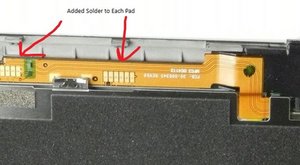
Was this answer helpful?
I have a Kindle with frozen screen and cannot reset because power button don't work. Can I fix it?
Was this answer helpful?
I have cracked power bottom ,some fell off,can I get a replacement button?
Past 24 Hours: 5
Past 7 Days: 31
Past 30 Days: 135
All Time: 34,307
10 Comments
My power and volume buttons up and quit working, too. It only turns on when connected to a power source and it's annoying.
by missbhavens
Mine does the same with the auto wake cover and it also turns on with the charger
by Kimberly gamez
There's nothing wrong with my volume button its my power button . I was listening to music and it shut off I couldn't tuen it on and qhen it finally turn on the power button stop working and the screen only turn on if I connected or disconnected my charger
by Shay Culver
My problem is that when I connect my charger to it, it turns on but the power button alone is not working can you please help me?
by Brian
My power button doesn't work at all, even when plugged into the charger. I tried to download books onto my computer but flash drive isn't being recognized any more. Guess whatever gave up in this Kindle Fire has also cost me all the books now lost. Wouldn't buy another!
by barbara williams
Show 5 more comments