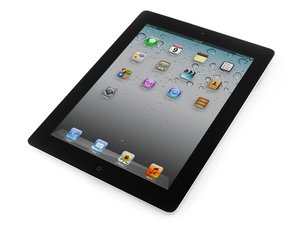NO SIM after changing digitizer and SIM reader
I broke the glass of my iPad 2 some days ago and went on changing the digitizer. After connecting the new ditizer before closing everything up I tried if the iPad still works correctly. So far everything went great, Wi-Fi still worked though I didn't change the antenna, touchscreen worked and after some attempts the home button did, too. Then I noticed the iPad showing "NO SIM" in the upper left corner, allthough I put my SIM card in. I tried the SIM card from my phone (which I know is working) but without success. So I ordered and replaced the SIM reader + the headphone Jack, but that didn't help either.
To be honest, I'm not sure if the SIM stopped working after dropping the iPad or after replacing the glass.
So my question is, could it be that the problem is that I damaged the 3G Antenna while removing the old digitizer? I'm not sure about that, because I thought if I broke the antenna it just wouldn't find any signal, but would read the SIM card. This is why I suspected the SIM reader, but I replaced it with a new one and still NO SIM, though the headphone jack is working (so it is connected correctly).
tl;dr:
After replacing the digitizer and SIM reader I still get the NO SIM error. Could this be because the 3G antennas were damaged while removing the old glass?
Any help would be greatly appreciated.
Is this a good question?