X O Triangle and Square buttons not working
Hello all,
I am having trouble with my PS3 controller, all X O Triangle and Square buttons are not working. I have taken the unit apart, placed tape between the ribbon as advised elsewhere, but still these buttons simply don't work. The select PS and start buttons are fine however along with the D pad.
Could anyone please advise on how this issue can be fixed?
Regards,
Oliver
Is this a good question?

 3
3  3
3 
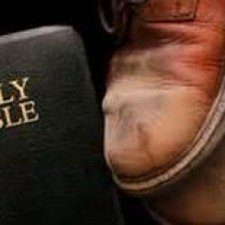

 6
6 



3 Comments
i have tried resetting the controller through the pin hole on the controller, but it just return to normal. still have problem, however will try to clean it
by Thelma Tane
I took the 4 screws on the back out and-after careful comparison of the 2 sides-I saw that where the #2 top buttons go in (the little assembly) was a bit wobbly on the right side. It doesn't have as clear-cut a fit as the other side. I also saw that #1 on that side was not fitting correctly into the rubber squishy thing. I had to play around with it for a while to get that side to fit in properly. The battery popped out twice, so I had to pop it back in, too. On the first 2 tries at reassembly, I was still getting the "ghost" button pressed--but I noticed that squeezing the 2 halves on the controller together fixed it (my Mortal Kombat player was stuck in a crouched position, blocking). That tipped me off to something not fitting in right, and causing a bulge somewhere. Finally, the numbers 1 and 2 buttons on both sides were protruding out correctly (and evenly, respective to each other). Now, the controller works even remotely--at first, it was only working when wire-connected...and sporadically, at that!
by kevinengland7
The only inputs that work for me are :
Joysticks and Triangle.
I think its a faulty mob or input sheet
by hhohhi jvnsfhjdfnv