Why is my computer not recognizing iPod 1st Gen Nano?
I recently bought a used iPod nano 1st gen. I hooked it up via usb cable to my computer, it charges fine but it is not recognized by my computers USB removable hardware. I have 4th GEN nano that works fine the same USB cable. I tried resetting the 1st GEN nano and it doesn't solve the problem. What could it be?
Is this a good question?
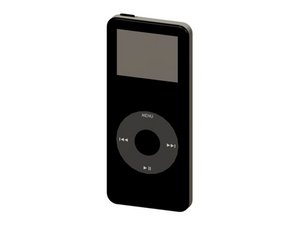
 1
1 
 12
12  3
3