Why is my screen faint?
My calculator was working fine until this morning during a test the screen turned super faint. It didn't die because I can still (almost) see the numbers.
The batteries are new but I tried other ones just in case.
Any ideas?
Is this a good question?
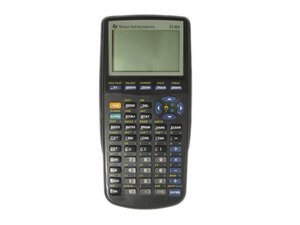
 1
1  1
1 
 2.4k
2.4k 
1 Comment
My TI83 has a similar problem. When I switch ON, the screen has vertical lines where the pixels don't come on. The calculator works fine except for the vertical blank lines. When I use the calculator for some minutes, some of the vertical blanks become functional again. But there are always one or two lines that remain. Some thermal-related problem?
by T J Joseph