Why does my iPhone has some grey spots on the screen?
I have accidentally fallen on my iPhone and hit on the screen with my elbow. I have noticed some grey spots on my display now.
These grey spots (5 of them) are visible on the screen even when the phone is on standby mode. These grey spots are not always in the same shape too.
The screen is intact and the touch functionalities are fine too. The touch on the grey area is also getting recognised fine.
I had thought of changing the display but when am noticing that these spots are becoming smaller, now I dont know if its a good idea to change the display.
Can someone please tell me what should I do now regarding these grey spots?
Is this a good question?

 6
6  4
4 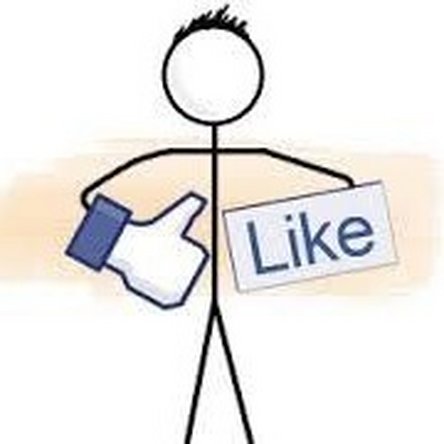

9 Comments
Hi, I have tried to rub on those grey spots and they seem to move. I have succeeded in rubbing those and made them to move till the sides of my phone from centre. But they dont move out completely.
by Raju
Hi, Can these be dead pixels??? If yes, then how should I get my iPhone display back to normal.
by Raju
I have the same problem... should i change the display?? what should i do?
by Max
I would think that they are dead pixels and would consider changing the display. It would also work a lot better for you if you ask your own question and give as much detail as you can. There is a link on the right hand side of this page "Ask a question" and if you click on it you get to tell your story and tell us what happened and what you did to try to fix it. Right now your question shows up as an answer to an old question. Good Luck and give it a try.
by oldturkey03
look my iphone has gray spots but it wont take off do u guys think that apple could fix this problem
by ALEX
Show 4 more comments