How can I fix Error 99 on my Canon EOS Digital Rebel?
How can I fix Error 99 on my Canon EOS Digital Rebel? Thanks.
Is this a good question?
How can I fix Error 99 on my Canon EOS Digital Rebel? Thanks.
Is this a good question?
The err99 could come from a lens incompatibility, a battery problem, a shutter problem or just "dirty" contacts on the body/lens contacts
does the problem always occur ?
i reccomend reading this
Was this answer helpful?
+ Ralph
the link mentioned leads to a page with a 404 error
Well if it's a sigma lens, it might be one that is incompatible with newer canon bodies (DSLRs) if this is the case and you're handy, you might want to try this hack:
http://www.martinmelchior.be/2013/04/con...
It involves adding an additional microcontroller inside your lens. Tricky but not Impossible (I just did it myself).
Cheers,
Jack
Was this answer helpful?
1. Turn off the camera.
2. Remove the lens, battery, and CF card.
3. Allow the camera to sit without power for approximately 20 minutes.
4. Insert a fully charged battery, and turn on the camera.
5. Depress the shutter button as you would to take a picture.
Does the “ERR 99′ message appear? If it does, then the camera should be
serviced. If it does not, then please proceed to the next set of steps:
1. Turn off the camera.
2. Insert the CF card.
3. Turn on the camera.
4. Format the CF card in the camera.
5. Depress the shutter button as you would to take a picture.
Does the “ERR 99′ message appear? If so, then the CF card is the most
likely source of the issue. Try using a different card.
If the message does not appear, please complete the following steps:
1. Turn off the camera.
2. Clean the lens contacts by gently rubbing them with a pencil eraser
or soft cloth. Be careful that you do not let any debris fall into the
camera body.
3. Reattach your lens.
4. Turn on the camera.
5. Depress the shutter button as you would to take a picture.
If the “ERR 99′ message only appears when one particular lens is
attached, then that lens should be examined by a service technician.
If you see the “ERR 99′ with a different Canon lens attached, then the
camera should be serviced.
Was this answer helpful?
Changed the Lens, the battery and removed the Memory card. Hey presto it works! (400D) Thank you.
Apparently this error code is common with digital SLR cameras as, I found out with my eos 350d.
Turn off the camera, remove lens, remove battery, remove cf.
wait about 30 minutes.
Insert battery and turn on but, leave the lens of & the cf card out
Take a picture. If you get err 99 your camera is broken and you will need to send it in for service.
Insert cf card if that gives you err 99 when you take a picture then its the cf and replace it.
Replace lens and take a picture.
If err 99 then its the lens or the contacts.
Clean your lens contacts on both the camera and the lens. Canon Tecks suggest to try this cleaning method, hold the body with the mount facing the ground & gently rub the connections with a pencil eraser then, do the same with the lens.
Retry. If you still get err 99 and it is a valuable lens, send it in for service.
If its a cheap lens, or if your desperate enough with a valuable lens try gently tapping it and shaking it. Repeatedly zoom in and out and focus while in manual focus setting. If no results try manually changing focus ring in autofocus mode.
If not get a new lens
Was this answer helpful?
An Error99 could be anything, absolutely anything could have gone wrong with it.
Does it always show Error 99? or does it only show Error 99 every now and then? Is it when you do something specific?
Try switching your CF card, battery, and lens and see if that helps
Any EF or EF-S lens should do and any CF card should work
Batteries on the other hand should be genuine Canon battery or a reputable generic brand.
If this does not work, contact Canon and they will tell you the closest repair facility you can send it to to have it checked out.
Was this answer helpful?
An error 99 is not anything, but is an undefined error that's not described by one of the documented error codes. That's been standard for decades. I always start with the quick-and-easy stuff. A soft pencil eraser to clean contacts on lens and body, and the battery. Visual check of memory card and compressed air to clean contacts of dirt.
Similarly, my flash gave an error, and compressed air cleaned the sensor arm in the tiny hole below it, and all was well. Use low pressure and be careful. Use extra light for a good visual inspection.
Was this answer helpful?
Have been having an issue with the built in flash in my 450d, popping up but not firing and giving a err99. Put into manual mode, switched on the flash and blew gently around and into it to clean. Now working. Fingers crossed stays working!
Error 99 showed up on my 350D when the aperture of the kit lens got stuck fully open. The camera could no longer adjust the aperture so trying to set it to anything other than f3.5 resulted in this error. Since this was the kit lens, my solution was to buy a replacement lens.
Was this answer helpful?
My problem started shortly after I put in a new battery. It was not a Canon battery. It was one from Batteries Plus. After much frustration I bought a Canon battery and all is well! So much for that quick cheap fix!!!!
Was this answer helpful?
On my case, it's its a stucked-up aperture.
i have a Canon 350D rarely used. Out of storage one day error 99 showed up. After trial and error (changed CF card, cleaned contacts for Clock battery), i changed lens and found that my stock lens was causing the error. I then proceeded to manual settings and set my aperture to bigger value, took a picture and VOILA! the error was gone. It seems the long storage made the aperture contacts a bit stiff :-)
Was this answer helpful?
how did you clean the contacts for clock battery? also how do you change the aperture?
Error 99 is a generic call for help. 95% of the time it is a failure in the shutter. It can also be a lens problem or flash problem.
Was this answer helpful?
Error 99 showed on my EOS350d when the body could not set the desired aperture in the lens.
This occurred on my old Sigma70-300 (1999) on anything except wide open and was due to the lens being old and 'not compatible' with the newer body. I was able to take the lens to the Sigma repair agent and have it re-chipped to compatible firmware. The lens worked perfectly since including on my new 550d.
Was this answer helpful?
For me cleaning the body contacts (firmly) worked well.
I also tookout the little memory battery(next to the main battery/or battery grip insert) and placed it back.
But i think cleaning was the solving of the error 99 problem.
Was this answer helpful?
error 99 common problem on camera REBEL XS
problem is on main board, replacing main board will fix problem
other problem on main board is : did not read memory,stuck in one langue - can't change langue . Good luck Neb
Was this answer helpful?
If err99 appears during damp conditions, remove lens blow on contacts on both body and lens, and problem should be solved. to avoid this keep camera in a sealed plastic bag for aprox 10 minutes when leaving a heated room / car into cold conditions, this lets the camera acclimatise to the conditions and usually avoids the problem. Have a great day.
Was this answer helpful?
After a few months non-use my EOS 300D started showing error 99 when I pressed the shutter release. Changing battery and CF card had no effect.
More by luck than judgement I went into the tools menu and set "File numbering" to Auto reset, then removed and refit both battery and CF card. This seems to have cleared the fault.
As "File numbering" had originally been set to Continuous I can only assume that I had used up the allocation of file or folder numbers after about 9 years of use. Why the camera never showed the correct error code I have no idea.
Was this answer helpful?
My 20D Canon showed the error 99 today and it seems to be pointing toward the EFS 17-85mm lens and the focusing mechanism. I just started messing with it , and now I am able to get it to work without the error 99 when I have the lens zoomed out further than 25 mm, but that is all I know now. See if you have the same problem with a different lens. Hope that narrows what your problem may be.
Was this answer helpful?
i have the same problem with my 18-55mm lens, it is a broken ribbon cable inside the lens housing, haven't looked into replacing it yet, works from 25mm out just like yours.
My flash must be the problem. I put the manual flash from my old 35mm Canon onto the digital camera and now that the flash cannot pop up, I am not getting the error 99. However, the manual flash doesn't work for some reason, but at least I can take pictures in the daytime with the digital.
Was this answer helpful?
Err 99 on Rebel XS . I get this if I turn of a working XS and then back on . Removing battery and holding Shutter Button down with power switch on clears it until I again turn off . I fixed this by updating the firmware to 1.0.7 available from Canon Japan . USA does not have this update .
Was this answer helpful?
Till,
The you have a tear in the flexable circuit board that connects the aperture assembly to the lenses Main PCB. You can replace the aperture unit, but the cost of the part will be high.
Was this answer helpful?
With a 30 D and a 20 D, it turned out to be the lens in my case. It was not able to communicate with the camera. For this, you will need two lens's and a camera body or two camera bodies and one lens to do a process of elimination. Take the camera and lens that is getting an error 99. Put the other lens, in place of the lens in question, on the camera body. If it works then it should be in the lens that you are having problems with. Try the same thing using an additional camera body if you don't have a second lens. This should help you to narrow the issue to either the lens or to the camera.
Was this answer helpful?
my son has a canon eos d400 and it was showing an error 99 i spent a few hours working it in different modes and found that the lens set at 55 there was no error in auto and went down to 25 26 at 24 it showed error 99 so figured it was the lens took the lens off and placed a piece of very thin paper over the lens contacts and fitted lens ,and in all modes the camera is working perfect ,but you must focus manual i will buy a new lens for him ,but wil test it on the new lens first
Was this answer helpful?
I've had the same problem with my EF-S 18-55 kit lens, also on a 400D. Since the lens is really cheap it isn't worth the effort to repair, you can get one second hand for $30. However, I got the latest model, the EF-S 18-55 IS STM, which compared to the old one is a dream. It's still a piece of plastic, but the performance is excellent for such a cheap lens. Focusing is much faster and completely silent, and the IS works really well - you can take pictures at 1/10 and they're sharp. Bought it second hand on ebay for €70, money well spent.
I have a rebel 350d and err 99 comes up when I use my canon 70-300 lense.It will work only with flash on and as soon as flash is not available it will not work.
I have tried cleaning the contacts and in different modes,so assume it is something gone wrong with electrical circuit in lense as all functions work otherwise.
Have bee quoted £100 for overhaul so will be cheaper to buy a secondhand lense.
Was this answer helpful?
Rebel XS started showing 99 error during a vacation trip. Replaced the SD card when i got home (after having a camera shop look it over and tried all the above mentioned fixes). Camera is functioning normally again. Will need some run time to confirm the fix.
Was this answer helpful?
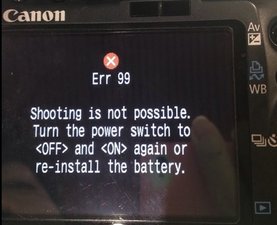
Err 99:
Problem- Various reasons blocking the functioning of the camera.
DIY- Try to turn off the camera and restart it. If that doesn’t work clean the lens and camera body contact points.
Was this answer helpful?
I have a cannon EOS ds350 it fell from stand while flash was open. It looks like it broke a pin which stops flash from facing sky wards. It still worked for a while but now error 99 shows as i push capture button
Past 24 Hours: 6
Past 7 Days: 32
Past 30 Days: 161
All Time: 196,733
7 Comments
May be a bit late but I have just bought a 300d spares or repair so I could fix my own one.The one I bought for spares was doing the err 99 thing.I could hear that the shutter was not opening so took the lens off and took a look inside to discover that the soft shutter material was kinked in one corner.I then carefully using a cotton bud (Q-TIP) gave it a bit of a nudge in the corner and to my pleasure it slotted back in camera fixed..
Hope that has helped somebody.
by steve
My eos 300d, that I bought to fix, would go in to rapid fire mode until I took the battery off. I ended up opening the camera and removing the shutter curtains (I think they were jamming or failed in some form) now the camera works fine and takes a picture. The lack of shutter curtains doesn't bother me much as I only use the camera for long exposure astrophotography. Not bad for £20.
by challenger3000
Thanks to the comments posted here, I found a dog hair from our bassett had managed to jam the shutter. Removed the dog hair, put the bassett down, problem solved!!!!
by Paul Henderson
i have cannon 300d... all things are ok... but when i press the click button error 99 shown on the screen but the picture is taken in the gallery...
by syedmohammadtalhahanif
I fixed the Error 99 problem by using a pencil eraser to clean off the lens contacts on my lens and camera body. It worked. This was a solution from Nick at Click Incorporated in Libertyville, IL.
by Beth
Show 2 more comments