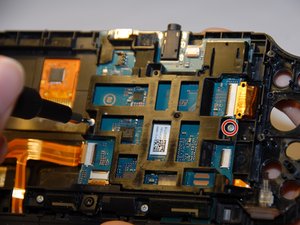Causes
First step is to go into the PlayStation Vita Slim settings and proceed to find network settings. Inside of network settings proceed to WiFi settings so that you can select your my access point. Go into advanced settings so that you can set your DNS to manual and change the access point of your DNS. Primary DNS to 4.2.2.2 and your secondary DNS to 4.2.2.1
Can't connect to PSN on PS Vita NW-5603-4 error / auto disconnecting from internet. A simple solution that seems to work for some people is to go into the WiFi settings and select "disconnect Wi-Fi connection automatically." That would mean that there would a be a check mark in the confirming box.
If you do not have this option for your PlayStation Vita Slim then disconnect from your WiFi, then clear out all access points on the system. Then restart both the router and the game system. Then attempt to either manually or automatically find the access point and see if it fixes the problem.