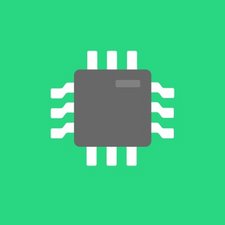What you need
-
-
As we look around the device, the only visible screws are 4 on the back, and one by the power connector.
-
All the screws so far are T10 Torx.
-
-
-
-
In conclusion, this is one of the more repairable modem/router combos, especially since it's from an ISP.
-
All the screws are the same, and while the T10 isn't user-friendly, it's easy to find online and in stores, and having a unified screw simplifies the repair process.
-
The PSU is completely easily replaceable, but is unfortunately custom made for this model, and not found online.
-
So while it's easy to open, it isn't easy to find replacement parts.
-
Backups are also downloaded unencrypted, unfortunately, and with no way to update the firmware, it won't get fixed. The backups contain both your password, and the technician password (Username: technician / Password: C0nf1gur3Ubee#) inside the file.
-