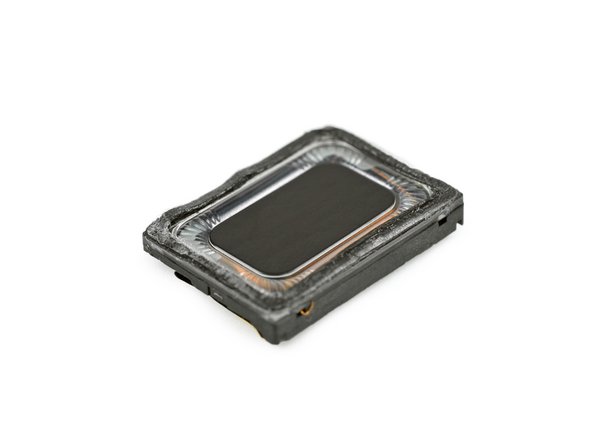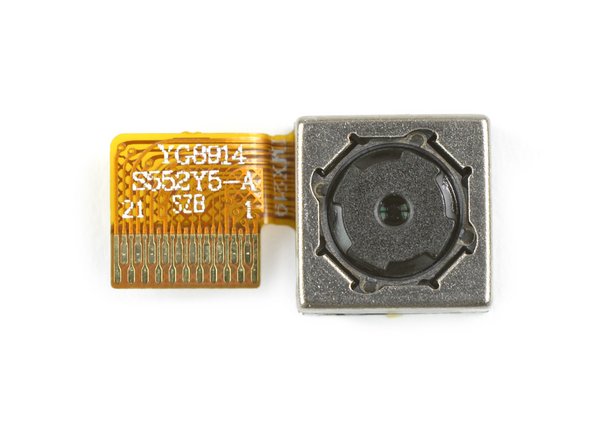Introduction
The shift 5.1 is a 5 inch smart phone from the company shift located in Germany. It replaces the first version shift5 from their so called #lovephone series. Shift claims to produce its mobile devices mostly under fair conditions and is trying to use conflict free materials where possible.
What you need
-
-
The shift5.1 is the second biggest smartphone in the Shift series and features these specs:
-
5-inch HD IPS display with a resolution of 1280x720 pixels (293,72 ppi)
-
Mediatek MT6582 Quadcore SoC with 1.3 GHz
-
2GB DDR RAM + 16 GB internal memory
-
Dual sim (regular and micro sized)
-
2000 mAh user-removable Li-Polymer battery
-
5 MP front and 8 MP rear camera
-
Android 5.1 Lollipop
-
-
-
-
In regular teardown fashion, we get to work peeling up the strongly-adhered plastic cover in the base of the battery housing.
-
This huge black adhesive plastic foil hides the interconnect cable running from the motherboard to the daughterboard.
-
There is also a little adhesive tape over the daughterboard.
-
-
-
And here we have the heart of the shift5.1:
-
Mediatek MT6582 SoC with an ARM Cortex A7
-
Samsung KMR820001M-B609 2GB LPDDR2 memory
-
Mediatek MT6627 Diplexer QVL for WIFI/BT/GPS
-
Mediatek MT6166V RF transceiver
-
Mediatek MT6323GA PMIC
-
AIROHA AP6684 quad-band GPRS front-end module
-
-
-
Last but not least we have the remaining display which carries the earpiece speaker.
-
Taking it out leaves us with the fused display which carries a GOODiX GT9147 touch screen controller on the flex cable.
-
- Cover and battery are easy to remove and can be swapped without using tools.
- No excessive glue and no proprietary screws are used, only Phillips #000.
- Shift offers a forum and a youtube channel with some information and tutorials (unfortunately only in German).
- The fused display can be changed but you need to take out everything else reminding us of the iPhone 4 and 4s.
- Lots of components and connectors are soldered to the motherboard. They could be soldered by hand if needed but this makes repairs more difficult.
Final Thoughts
Repairability Score


(10 is easiest to repair)
6 Comments
the display can be changed in 2 ways:
either with the a-frame or without. if changing only display without a-frame, you only need to open 2 connectors and take of the display and stick the new one on with the sticker-set, that comes with the display. this way you do not need to take out the electronics and you will be done much faster ;-).
I do not unterstand why it have only a 6 I woud take it between 8 and 9
Only a handful of components aren’t soldered and you have to take a lot apart to change common parts like the display. I understand why it’s not a 8 or 9 but a fully agree I don’t understand why it’s a 6 and not e.g. a 5 or 7. Is there any comparison what has to exist to justify a specific grade?
LastDawn -
jup. we also think a 7 would have been fair.
i think the problem was that the iFixit team took the complicated repair-way. if they followed the instructions from SHIFT for sure it would have been a 7 score. but anyway… this is now long time ago :-)…
cwaldeck -