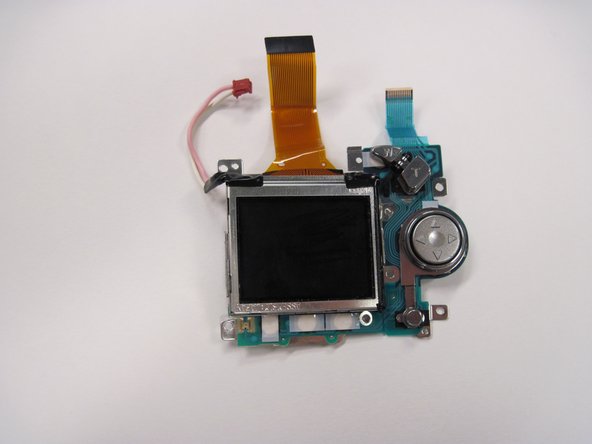Introduction
A teardown of the Nikon Coolpix 3500.
What you need
-
-
Remove two 4.5 mm screws next to the battery opening.
-
Remove one 3 mm screw above the CF Card opening.
-
Remove one 4.5 mm screw next to CF card opening.
-
-
-
-
Remove the five identical 3.5 mm screws from the bottom of the camera.
-
Remove the grey plastic piece by gently prying the faceplate up.
-
-
-
Use the spudger to lift up the white-capped wire.
-
Use a spudger to lift up the orange-capped wire at the bottom of the camera and set the faceplate aside.
-
-
-
Disconnect the grey-capped wire from the logic board.
-
Disconnect the blue wire attached to the green chip from the center of the logic board.
-
-
-
Remove the 3.5 mm screw from the logic board next to the rotating lens.
-
Invert the logic board and lens toward the orange and blue wires still connecting the logic board to the LED screen.
-
-
-
Disconnect the blue wire connecting the logic board to the LED screen.
-
Disconnect the orange wire using a spudger while pushing out horizontally.
-
Disconnect the red capped wire from the logic board.
-
Lift the logic board and lens (still connected) out of the back case.
-
-
-
Lift up on the black covering and remove the orange wire connecting the lens to the logic board.
-