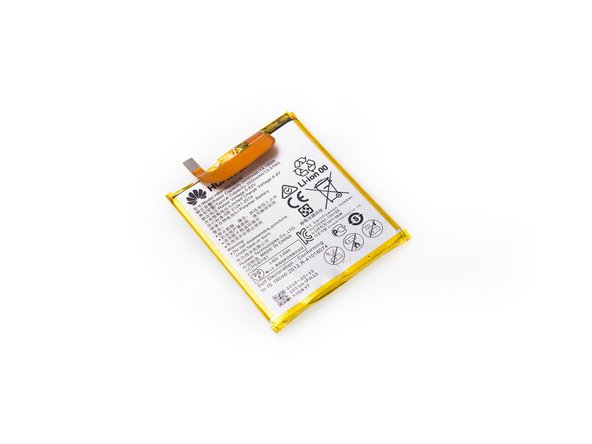Introduction
What you need
Video Overview
-
-
Heat up back glass panel.
-
Use hobby knife to open a gap and cut the fierce sticker underneath rear glass panel.
-
Remove back glass panel carefully.
-
-
-
Heat up bottom plastic panel.
-
Use hobby knife to open a gap and insert guitar picks to cut adhesive underneath.
-
-
-
Twist off 6 Phillips screws together.
-
Insert guitar picks and plastic opening tool to separate front assembly from back cover.
-
-
-
Unscrew one Phillips screw.
-
Remove metal bracket securing flex contactors.
-
Release 3 flex contactors and remove it .
-
-
-
Release battery contactor.
-
Use plastic card to cut strong adhesive underneath, then pry up and remove battery.
-
-
-
-
Twist off 2 Phillips screws.
-
Remove metal bracket securing front camera contactor and audio jack contactor,
-
-
-
Twist off 3 Phillips screws.
-
Take away metal bracket securing LCD flex contactor.
-
Release LCD flex connector.
-
-
-
The sticker underneath LCD with digitizer is a little bit strong, so use heat gun to soften it for a few minutes.
-
With the help of suction cup, plastic opening tool and guitar picks, remove LCD assembly carefully.
-