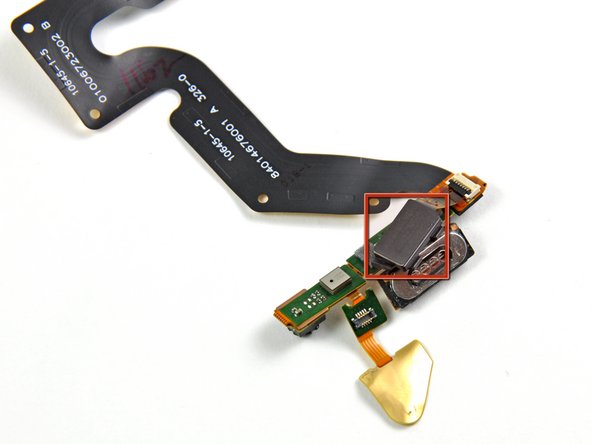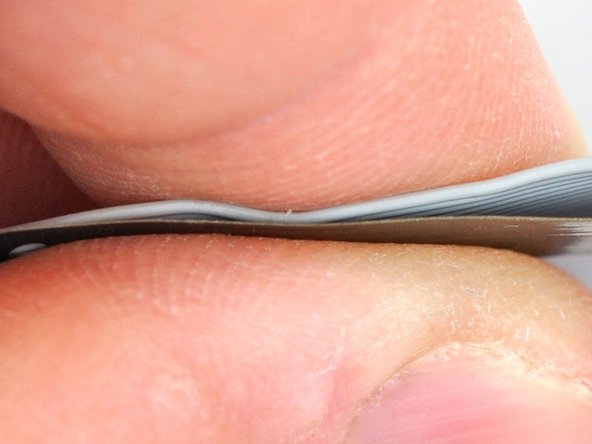Introduction
Join us today as we disassemble Motorola's newest piece of gadgetry: the Atrix 4G.
Equipped with an Nvidia Tegra 2 housing a dual-core 1 GHz Cortex A9 processor and an 8-core ULP GPU, the Atrix 4G is set to dominate the world of mobile entertainment. Will the hardware of this monster live up to the hype? Read on to find out.
What you need
-
-
Currently the most powerful smartphone on the market, the Atrix boasts some impressive technical specs:
-
1 GHz Cortex-A9 Dual-Core [!] Processor
-
8 core ULP (ultra-low power) GeForce GPU
-
4" qHD (Quarter High Definition) Display (960x540) protected by a Gorilla Glass front panel
-
16 GB onboard memory, with up to 32 GB SD storage
-
1 GB DDR2 RAM
-
5 MP Rear-facing camera with 720p video capture and VGA Front-facing camera
-
-
-
Aside from a sleek carbon fiber finish, the back of the phone reminds you who made the phone, whose network you are calling on, and what quality video you can shoot.
-
Sorry to disappoint, but it is not actually carbon fiber. Instead it is plastic with a carbon fiber pattern. One of these days...
-
One of the most highly touted features of the Atrix is its connectivity. This is accomplished through side-by-side micro USB and micro HDMI ports.
-
-
-
-
The back of the board houses:
-
Qualcomm MDM6200 supporting HSPA+ speeds of up to 14.4 Mbps
-
Hynix H8BCSOQG0MMR 2-chip memory MCP
-
Elpida B8132B1PB. According to Chipworks, the Elpida package contains 1 GB DDR2 RAM, but also covers the Nvidia Tegra 2 CPU/GPU residing underneath the package.
-
Broadcom BCM4329 802.11n Wi-Fi, Bluetooth 2.1, and FM Tuner
-
AKM 8975 Electronic Compass
-
-
-
Next, the first of the two complex ribbon cables can be peeled off the steel mid-plane.
-
This cable houses the front camera, earpiece speaker, power button assembly, and top microphone. How's that for integration?
-
For enhanced security, the power button has a capacitive fingerprint scanner that can verify your identity from a single swipe of a finger.
-
-
-
We can also remove the rear camera assembly and its cable.
-
One cable to rule them all: the rear camera, proximity sensor, ambient light sensor, pressure contacts for the headphone jack, and side volume buttons all come out as one piece.
-
What a decade can do for cables. Check out the thickness of a Parallel ATA cable compared to the Atrix camera cable. The PATA cable is 0.66 mm thick, while Atrix' camera cable measures 0.17 mm! And they're routing several components through the same cable!
-
-
-
And just like that, the LCD can be lifted from the glass front panel.
-
Huzzah! -- the LCD is not glued to the front panel glass!
-
The roughly 80% (this number is a rough estimate and is a calculation deemed accurate by the iFixit statistical department) of people who drop their Atrix now won't have to spend their money on replacing a fully functional LCD in addition to their broken glass!
-
The 960x480 qHD PenTile LCD is aptly named because it is the size of one quarter of a 1080p panel.
-
The front panel houses an Atmel mXT224 touchscreen controller underneath the LCD connector. It's the same chip we've found on the Samsung Galaxy Tab, Nexus S, and HTC Evo 4G.
-
-
-
Motorola Atrix 4G Repairability Score: 9 out of 10 (10 is easiest to repair)
-
The LCD is separable from the glass front panel, making them independently replaceable.
-
The phone is held together with a limited number of screws and plastic clips. Adhesive is minimally used in its construction.
-
The battery can be removed in seconds.
-
The phone feels solid in the hand, but the plastic rear panel is a little chintzy (that's right, chintzy).
-
The two main ribbon cables are soldered to many components (cameras, proximity sensors, etc.), making the cables costly to replace.
-