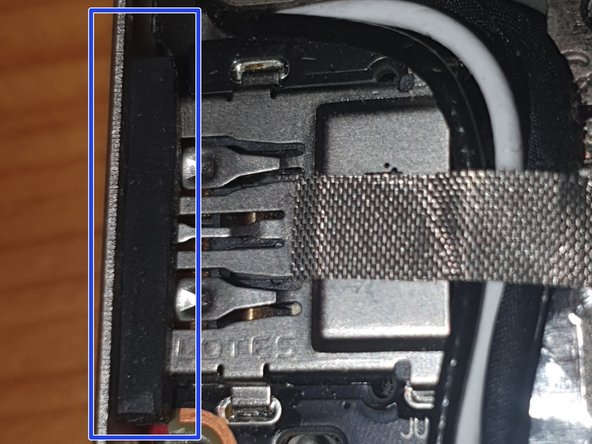Introduction
Partial teardown of Lenovo IdeaPad 720S-13IKB.
Usefull for
- wifi/bluetooth
- fans
- battery
- speaker
- ssd
- fingerprint
What you need
-
-
Power off Device
-
Remove charger
-
Remove 6 T5 Screws
-
Remove 4 T5 Screws (These Screws are at an angle)
-
Remove the back cover using opening Pics. Start at the back(where the screen is)
-
-
-
-
Remove screws using PH0
-
Remove screws using PH1 and take m.2 parts out
-
Dissconnect cables
-
Disconnect Display Cable
-
Push Moterboard to the left and take it out.
-