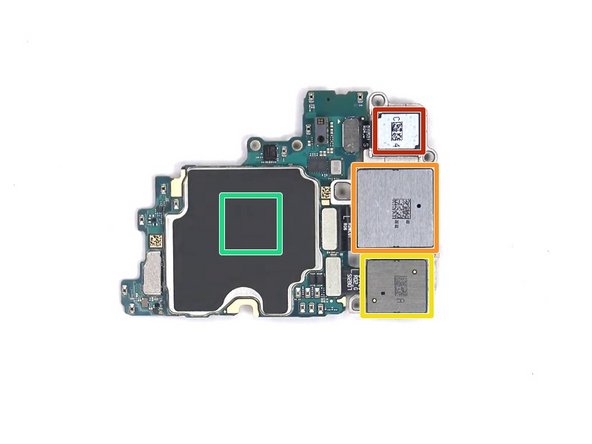What you need
-
-
Using a SIM card eject tool remove the SIM holder and the SIM if present.
-
-
-
Using an opening pick and a suction handle, cut the underlying adhesive and remove the rear glass.
-
-
-
-
Unplug the two connectors connecting the wireless charging to the motherboard and remove it.
-
-
-
Using an opening pick pull up the motherboard.
-
12 MP Ultrawide camera.
-
50 MP wide camera with OIS.
-
10 MP telephoto lens camera with OIS.
-
Under this there's the RAM with the CPU.
-
A secondary microphone and the flash light.
-
-
-
Use an opening pick to remove the speaker assembly.
-
Unplug the three connectors.
-
Unscrew the three Phillips #00 screws that secure the charging board and remove it.
-