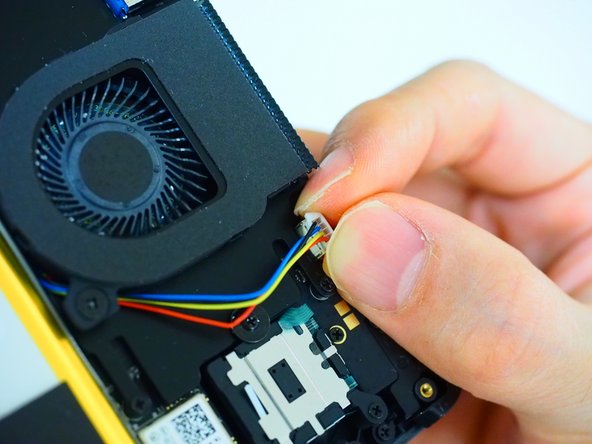What you need
-
This step is untranslated. Help translate it
-
ねじを外すとCPUクーラーが取れます
-
グリスが塗られているので、汚れないように気を付けてください
-
可能であれば、組み立てるときにグリスを塗りなおしてください
-
-
-
This step is untranslated. Help translate it
-
ねじを外すと、ロジックボードを浮かすことができます
-
裏面でインターフェースボードとコネクタで繋がっているので、これを外します
-
-
This step is untranslated. Help translate it
-
十字キー、ボタンはラバーの下にあります。特に固定はされてないので、つまむと取れます
-
Joystickの残りのねじを外して、垂直に抜きます
-
-
This step is untranslated. Help translate it
-
ねじを外すとキーボードが取れます
-
バッテリーは両面テープでついているので、はがすのが難しいです。今回は外さないでおきます
-
-
This step is untranslated. Help translate it
-
L/Rスイッチの外は固定されていないので、特に何もしなくても外せます
-
小さいバネがあるので、無くさないよう注意してください
-
L/Rスイッチの中はねじで固定されています
-
-
This step is untranslated. Help translate it
-
今回、液晶は外していません
-
液晶を外したいのであれば、裏ブタを外してコネクタを抜き、液晶のフレームを外すと取れると思います
-