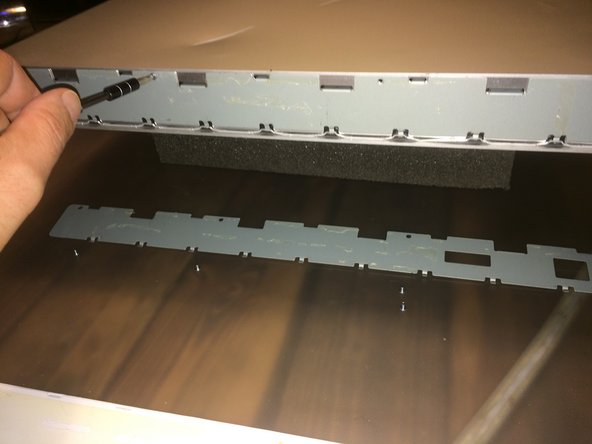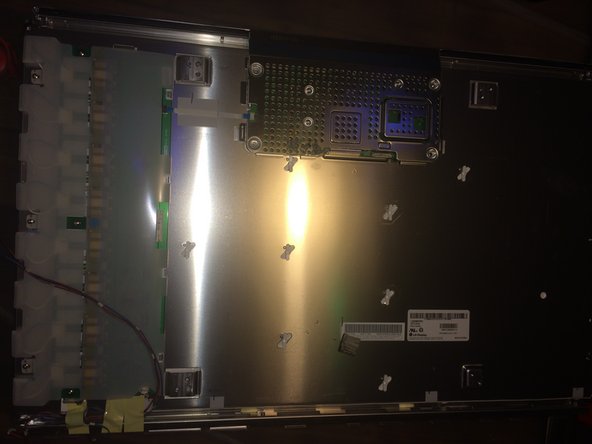What you need
-
-
- Spatule de platrier
-
- sêche cheveux ou décapeur thermique
-
- Tournevis torx
-
-
-
Utilisez un tournevis torx monté sur un cliquet pour augmenter la force pour dévisser
-
-
-
utilisez un sèche cheveux, allumez le et faire chauffé le plastique afin de rendre la colle du scotch double face souple. insérez la spatule de plâtrier et décollé progressivement le plastique de l'aluminium
-
-
-
faite la même opération jusqu'a quelque centimètre de bouton power
-
-
-
le câble du bouton power est éclipsé. démontez le
-
-
-
-
dévissez les 4 vis crusiforme et remonté le sous panneau
-
-
-
dévissez les 4 vis crusiforme et démontez le sous panneau
-
-
-
Utilisez la spatule et faire une torsion vers l'extérieure pour déclipsé les fermoirs.
-