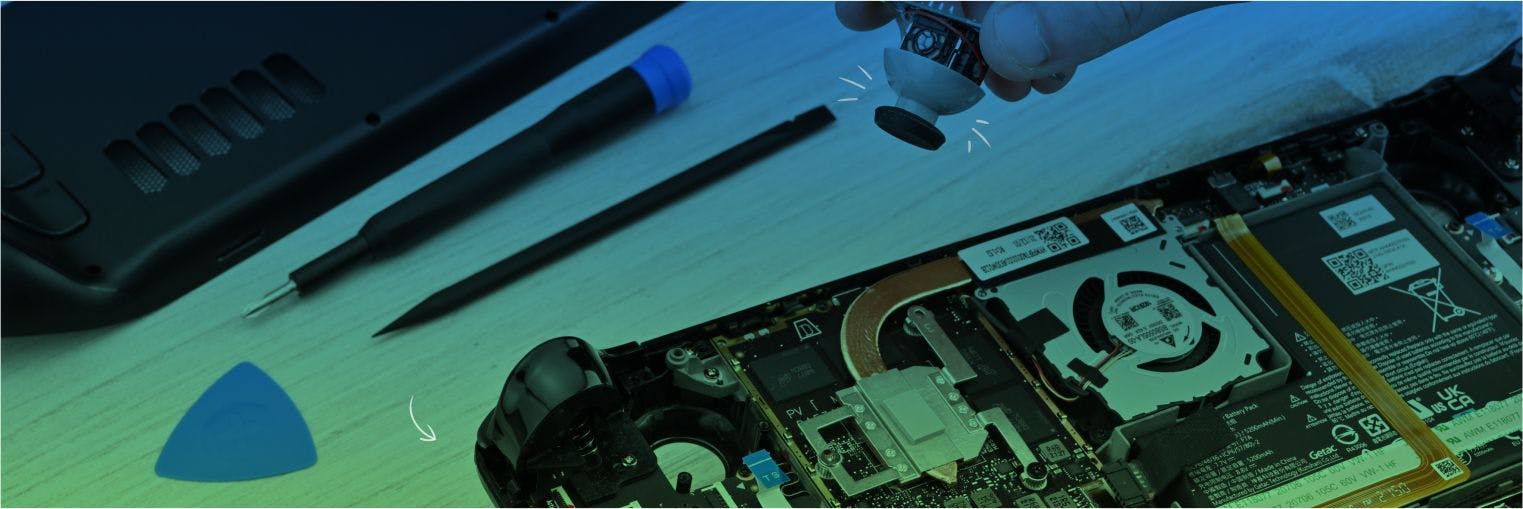iPad 2 Wi-Fi (EMC 2415) Parts
Grab a toolkit for your iPad 2 Wi-Fi EMC 2415 model and fix your broken tablet!
iFixit has you covered with parts, tools, and free repair guides. Repair with confidence! All of our replacement parts are tested to rigorous standards and backed by our industry-leading warranty.
Products
40 results