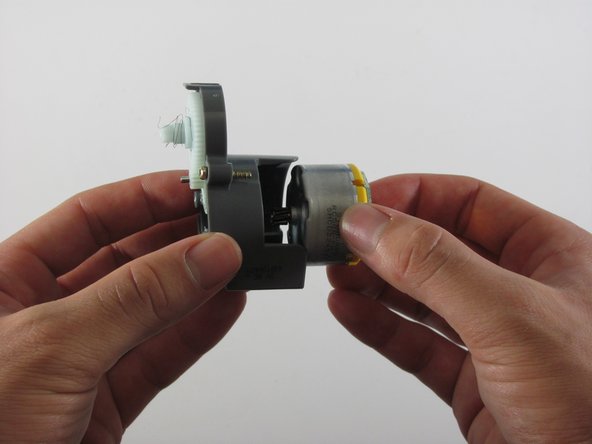Introduction
This motor is what keeps that yellow side brush turning, picking up hairs and things dust in those hard to reach places.
What you need
-
-
First start by removing the two - 6mm screws with your Phillips head #1, that unlock the motor from your Roomba
-
Pull the brush motor out
-
-
-
-
Next, with the same head remove the screw holding the plastic housing together
-
Carefully pry the gear box open by placing a flat head screwdriver in the slot
-
-
-
Removing these two screws will allow you to access the motor (use the same head as before)
-
To reassemble your device, follow these instructions in reverse order.
To reassemble your device, follow these instructions in reverse order.
Cancel: I did not complete this guide.
2 other people completed this guide.