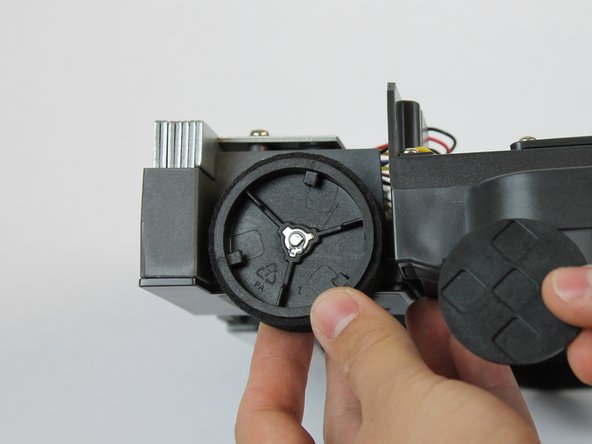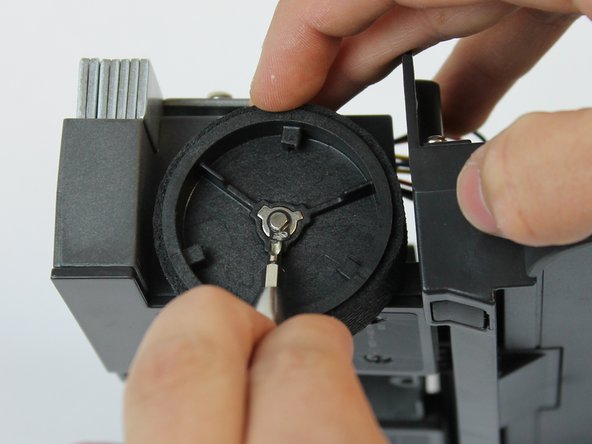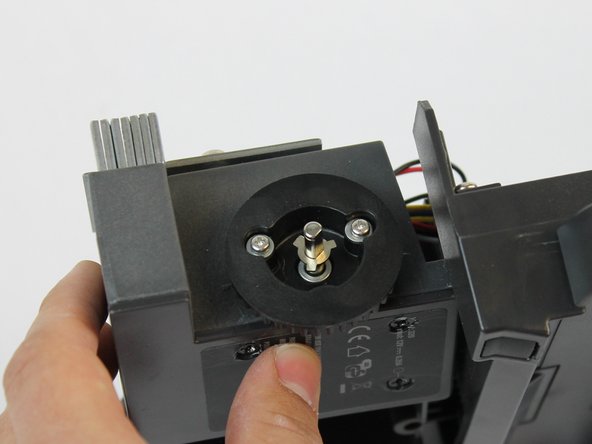Introduction
Without properly functioning wheels, the Braava will have a difficult time navigating. This will lead to inefficient sweeping or mopping. This guide will show how to replace the Braava's wheels.
What you need
-
-
-
With the battery removed, rotate your device so the front of it is facing you.
-
Remove the four 10mm Phillips #2 screws that attach the shell.
-
-
-
To remove the wheel covers, hold the wheel in place with one hand while turning the cover clock-wise with the other.
-
To reassemble your device, follow these instructions in reverse order.
Cancel: I did not complete this guide.
13 other people completed this guide.
1 Guide Comment
O roteiro descritivo para a troca das rodas do Braava foi muito útil. Obrigada!