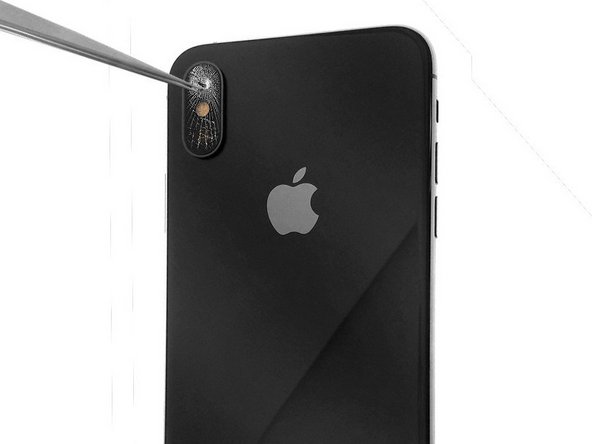Introduction
- The glass lens of the rear camera on your iPhone X is broken.
- You need to replace this lens because the pictures are fuzzy.
- To start with, remove the broken fragments of glass and obtain a new lens.
- Clean the area and attach the new lens with double-sided tape or 2 drops of glue.
- This simple repair requires care as you must avoid touching the cameras.
- For safety, use eye-protection glasses in order to avoid any flying glass fragments getting in your eyes.
-
-
If the camera glass is broken, remove the broken glass pieces from the camera housing.
-
Remove the broken glass around the camera lens area, then clean the contours of the camera lens area.
-
-
Congratulations! You have successfully replaced the camera lens on your iPhone X. Clean the lens with a microfiber cloth and you should be able to shoot videos and take pictures normally again.
Cancel: I did not complete this guide.
43 other people completed this guide.
Special thanks to these translators:
100%
These translators are helping us fix the world! Want to contribute?
Start translating ›
9 Guide Comments
It was great to see…
Will the device still be waterproof after this repair? (provided the repair is done correctly)
Bonjour,
Pour information : les iPhone ne sont pas étanches ! Même si les publicités laissent penser le contraire, il faut savoir que les iPhone ne sont pas étanches, pour preuve : il suffit de lire les conditions de garantie de chez Apple qui stipulent bien : “La présente Garantie ne s’applique pas : ... aux dommages causés par un accident,... une exposition à un liquide, au feu, à un tremblement de terre ... “
Donc, que ce soit après une réparation ou avant la réparation, votre iPhone n’est pas étanche, les différents joints “d’étanchéité” présents dans l’iPhone le protège principalement des poussières fines et des petites projections de liquide (genre : micro gouttelettes d’eau) .
Mais n’oubliez pas, il n’est pas étanche ;-)
This is the worst repair guide on this website. . Not enough information on this guide to properly do the repair