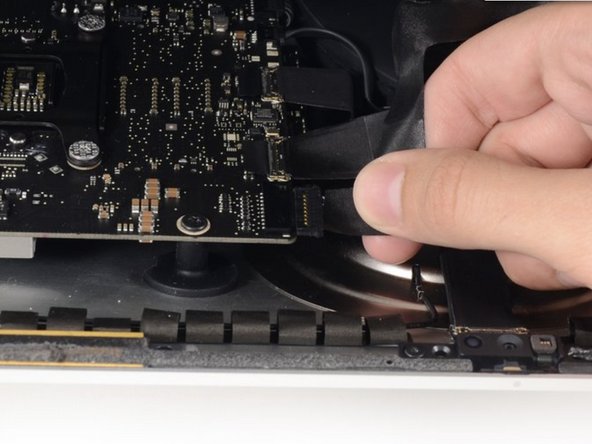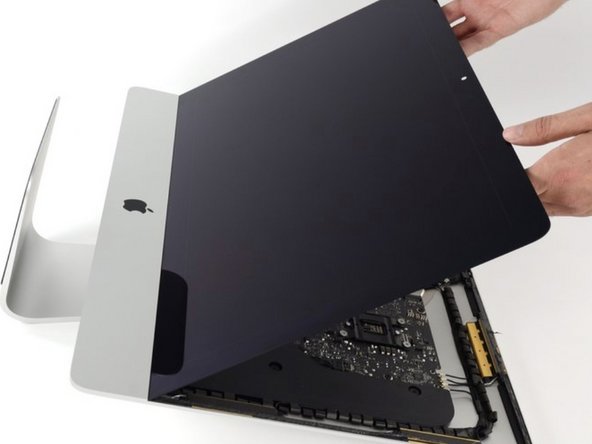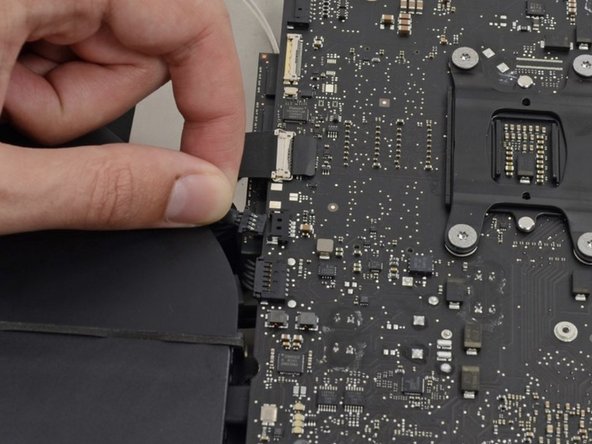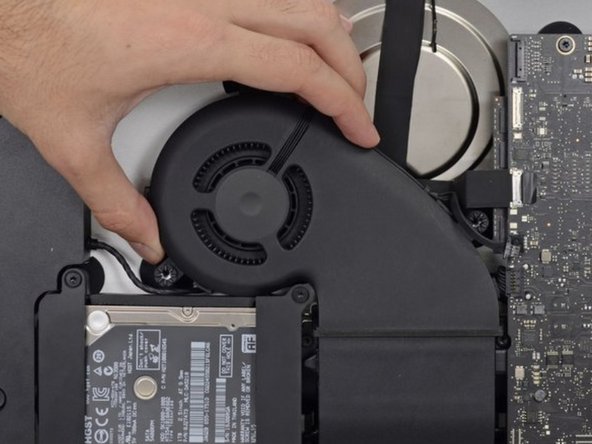Introduction
Do you want to change out your RAM on your iMac, but don't want to spend more time, or risk getting shocked by the Power Supply? This is an easer way to Replace or upgrade the RAM in your iMac without removing the Logic Board or the Power Supply. You may want prior experience upgrading RAM for this.
What you need
-
-
The first step to getting into the iMac is to open the display. To do this, insert a iMac opining tool or an iFixit Opining Pick into the bottom left of the iMac, right above the chin.
-
-
Tool used on this step:Plastic Cards$2.99
-
Once you have slid the opening tool around the iMac, get a Plastic card, then slide that around the display, and finally, use the cards to pull out on the display, and open it to about 4"
-
-
-
Next, open the display wide enough to fit your hand or a spudger inside, and disconnect the Display Power Cable.
-
-
-
Use a spudger or your hand to disconnect the Display Data Cable.
-
-
-
-
Pull the display off the iMac, and use an Oping pick to remove the adhesive off the bottom of the iMac screen. Then it should be able to come right off. Set the display somewhere safe.
-
To reassemble your device, Reattach the screen, and make sure to connect the cables.
Cancel: I did not complete this guide.
5 other people completed this guide.