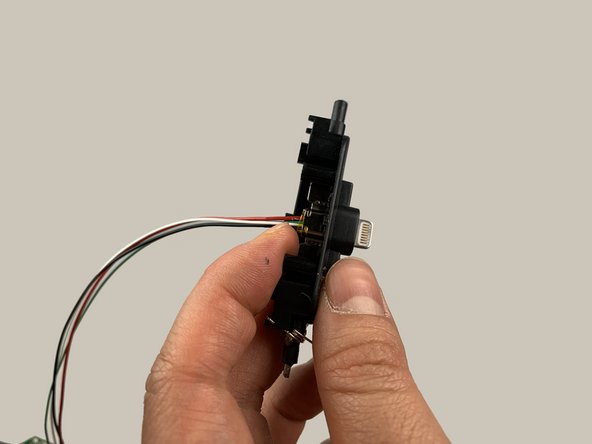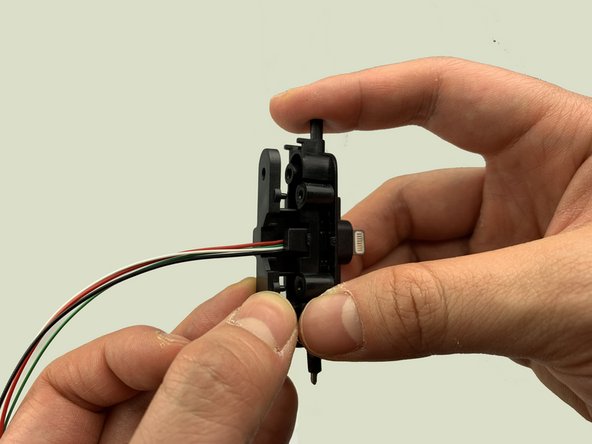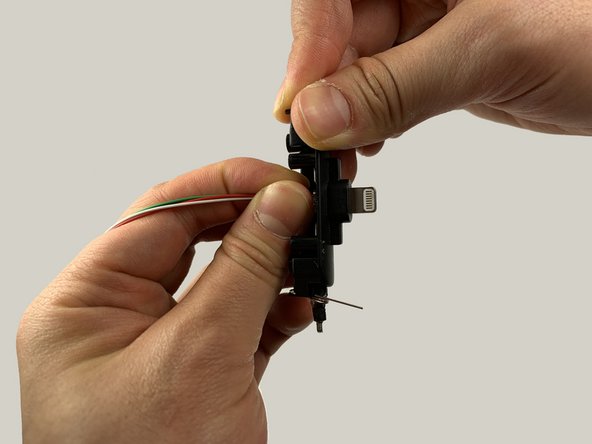Introduction
This guide instructs you to replace the lightning connector in an iHome iPL8. The process includes using two sizes of screwdrivers.
What you need
-
-
Turn the device over to access the bottom panel.
-
Locate the 6mm Phillips #2 screw under the label "unscrew to open door."
-
-
-
-
Keeping your device upside-down, locate the four 6mm Phillips #2 screws near each corner.
-
Remove the four 6mm Phillips #2 screws.
-
-
-
Locate the green circuit board. This panel is clipped onto two black, circular-shaped columns at two corners.
-
Pull out the green circuit board on the two corners.
-
The green circuit board is attached to a black box at the bottom. Flip the panel and the black box together to open the device.
-
To reassemble your device, follow these instructions in reverse order.
To reassemble your device, follow these instructions in reverse order.
3 Comments
where can I find the replacement lightning connector?
Greetings, did you ever find the connector replacement? I am asking so that I can purchase. Thank you in advance for your reply.