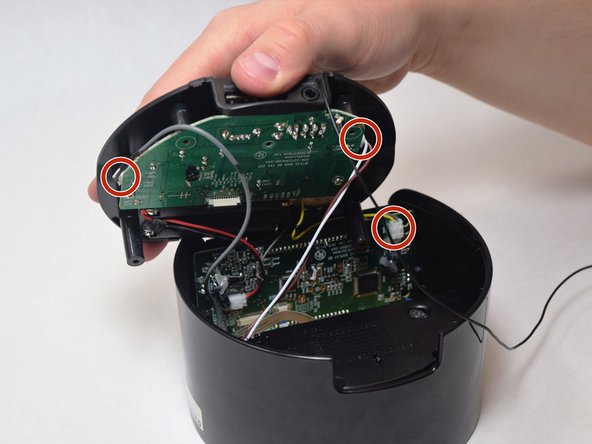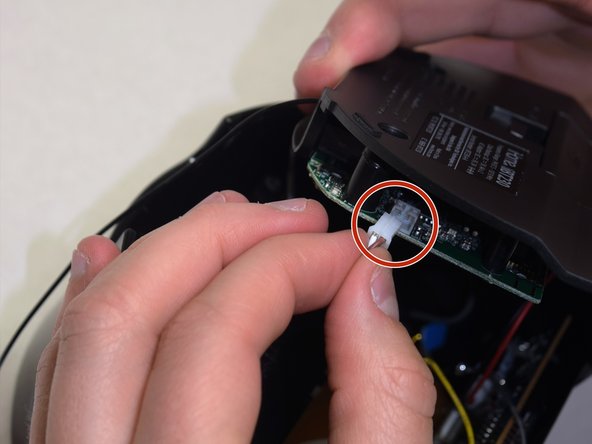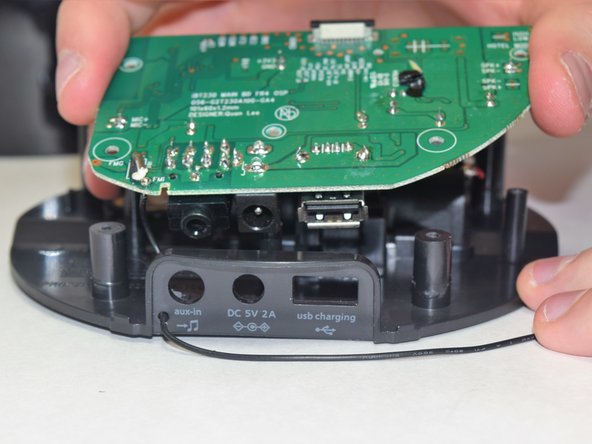Introduction
This guide provides step-by-step instructions for replacing the main motherboard of the iHome iBT230. The main motherboard is responsible for allowing communication between the crucial electronic components of the iBT230, such as the central processing unit (CPU) , memory, also providing the connectors for other peripherals.
What you need
-
-
Remove the four 5.5 mm Phillips Head #00 screws from the bottom palate of the iBT230.
-
-
To reassemble your device, follow these instructions in reverse order.
To reassemble your device, follow these instructions in reverse order.
Cancel: I did not complete this guide.
2 other people completed this guide.