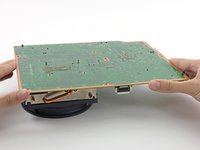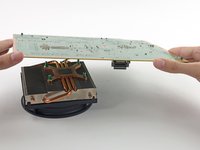Introduction
Follow this guide to replace the motherboard in your Xbox One.
Note that separating the heat sink from the CPU compromises the original thermal compound. You'll need to clean off and replace the thermal paste with a new application. See this guide for directions on how to do this.
What you need
-
-
To open your Xbox, you're going to have to cut or peel up this tamper-evident tape. But don't worry—Microsoft can't legally void your warranty, as long as you don't damage anything. Have fun!
-
-
-
Use the flat end of a spudger to free the clips securing the front panel to the upper case.
-
Remove the front panel from the rest of the upper case.
-
-
-
-
Gently pull up on the speaker cable connector to disconnect it from the front panel board.
-
Use the flat end of a spudger to disconnect the antenna cable from the front panel board.
-
-
-
Disconnect the hard drive SATA power and data cables from the motherboard.
-
-
-
Disconnect the optical drive power and SATA data cables from the motherboard.
-
-
-
Pinch the arms together and pull the barbs out through the frame to remove the posts.
-
To reassemble your device, follow these instructions in reverse order. Don't forget to apply a new layer of thermal paste to your CPU. Follow this guide to learn how.
Cancel: I did not complete this guide.
62 other people completed this guide.
7 Guide Comments
Quick question. After reassembly do you need to reinstall an operating system or update anything thing or does the hard drive just go oh look new stuff yeah that's fine.
It depends - the hard drive needs to have it’s operating system files up to date to match whatever is flashed onto the motherboard. If the two dont match you get error E106. You can solve this https://support.xbox.com/en-US/xbox-one/...
My Xbox 1 will turn on and within 2 mins or less back off on it's on. I know for a fact it's not the power source, brick or cords. They work on another console. Any info would be awesome. Thanks!
Brian, same issue here. I replaced capacitors on my brick last year and works on another console. I have tried numerous reset options as well. I opened up and cleaned dust out with air compressor and 99% isopropyl alcohol. I also replaced the thermal paste on the processor and removed old paste carefully with alcohol. It still does the same thing like yours above. Turns on, fan turns on, no display, then turns off within 1-2 minutes. None of what I did above changed it, so decided between replacing motherboard or hard drive. I have my Xbox connected to external USB SSD, but still no avail. Not sure if my external had the OS on it though.
Have any of you had issues even after replacing the motherboard? Like, did it go out on you a couple months later? Did it still run the same? Time sensitive question please answer, thanks! Can't keep checking, o if you have an answer please contact me on Instagram at ugli_boi99