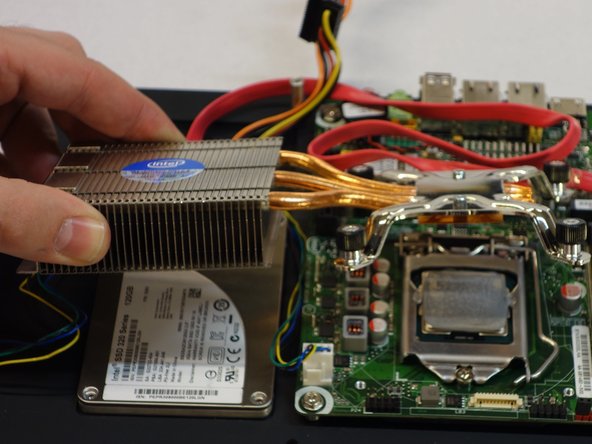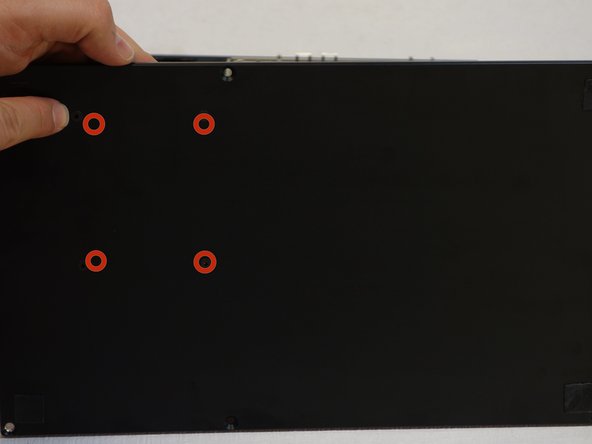Introduction
Replace the 120GB SSD hard drive with an equal or larger hard drive.
What you need
-
-
Flip the computer over.
-
Remove the six screws with a 2 mm Allen key.
-
Carefully remove the back panel, as well the left and right panel.
-
-
-
-
Using a Phillips #2 screwdriver, remove the four screws on the heatsink that cools the processor unit.
-
Remove the heatsink.
-
Conclusion
To reassemble the device, follow the instructions in reverse order.
Special thanks to these translators:
de en
100%
These translators are helping us fix the world! Want to contribute?
Start translating ›